Loading
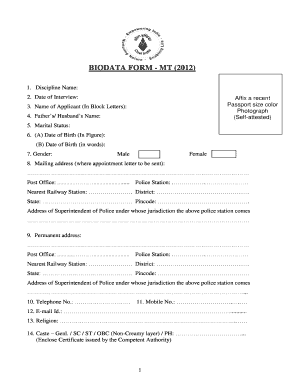
Get बायोडाटा फॉर्म
How it works
-
Open form follow the instructions
-
Easily sign the form with your finger
-
Send filled & signed form or save
How to fill out the बायोडाटा फॉर्म online
Filling out the बायोडाटा फॉर्म online can be a straightforward process if you follow the right steps. This guide provides useful instructions to help you complete the form accurately and efficiently.
Follow the steps to successfully fill out your बायोडाटा फॉर्म online.
- Use the ‘Get Form’ button to retrieve the form and open it in your preferred editor.
- Begin by entering the discipline name and the date of the interview in the appropriate fields.
- Affix a recent passport size color photograph in the designated area and self-attest it. Make sure the photograph is clear and meets any specified requirements.
- Fill in your name in block letters as it should appear on official documents.
- Provide the name of your parent or partner as required, along with your marital status.
- Enter your date of birth both in figures and in words to avoid any discrepancies.
- Select your gender from the provided options.
- Fill out your mailing address clearly, ensuring to include any required details for delivery.
- Provide your permanent address in a similar manner to the mailing address.
- Include your telephone number, mobile number, and email ID for contact purposes.
- Indicate your religion and select your caste from the provided options. Remember to enclose the relevant certificates.
- Detail your educational qualifications, listing each course, appropriate board or university, passing month and year, and your aggregate marks.
- Share any achievements in extra-curricular activities including awards, medals, or NCC certificates.
- Document your work experience, including the organization name, your position, and duration of employment.
- If you are currently employed in a government or PSU organization, mention your employee number and the company you are posted in.
- Provide a declaration stating that all information furnished is true to the best of your knowledge. Include the date, place, and your signature.
- Attach the necessary enclosures, including certificates for date of birth, caste, educational qualifications, and any awards.
- Once all sections are completed, ensure you save your changes, and download or print your filled form for submission.
Get started by completing your बायोडाटा फॉर्म online today!
A resume will include details about where you've worked, the skills you have, and your education. It's usually only one page long and is intended as an overview of your career. Biodata summarizes more, besides providing details of your personal life.
Industry-leading security and compliance
US Legal Forms protects your data by complying with industry-specific security standards.
-
In businnes since 199725+ years providing professional legal documents.
-
Accredited businessGuarantees that a business meets BBB accreditation standards in the US and Canada.
-
Secured by BraintreeValidated Level 1 PCI DSS compliant payment gateway that accepts most major credit and debit card brands from across the globe.


