Loading
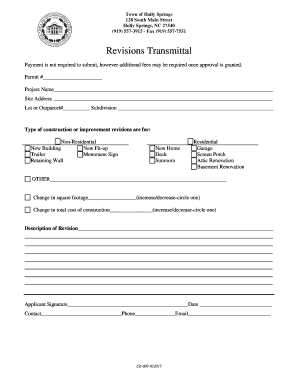
Get Revisions Transmittal - Nc-hollysprings.civicplus.com
How it works
-
Open form follow the instructions
-
Easily sign the form with your finger
-
Send filled & signed form or save
How to fill out the Revisions Transmittal - Nc-hollysprings.civicplus.com online
Filling out the Revisions Transmittal form is a vital step for submitting revisions related to construction projects. This guide provides clear instructions to help you navigate the form effectively.
Follow the steps to complete the form correctly.
- Press the ‘Get Form’ button to access the form and open it in your browser.
- Begin by entering the permit number in the designated field at the top of the form, allowing for proper tracking of your submission.
- Fill in the project name on the line provided. Ensure this name accurately reflects the project for which you are submitting revisions.
- Complete the site address section with the full address where the construction or improvement is taking place, including street number, street name, and any applicable identifiers.
- Indicate the lot or outparcel number in the provided space, and include the name of the subdivision, if applicable, to facilitate project identification.
- Select the type of construction or improvement revisions you are submitting by checking the appropriate box. Options include 'Non-Residential,' 'New Home,' or other specified fields.
- Indicate any change in square footage by entering the numerical value and circling whether it is an increase or decrease.
- Similar to the previous step, state any changes in the total cost of construction and circle whether it is an increase or decrease.
- Provide a detailed description of the revisions in the text box provided, ensuring you include all relevant information for review.
- Sign and date the application in the respective fields, confirming your intent and the accuracy of the information provided.
- Finally, enter your contact information, including a phone number and email address, to ensure you can be reached if further information is necessary.
- After completing all sections, make sure to save changes, and consider downloading a copy or printing the form for your records.
Complete your Revisions Transmittal form online today to ensure your project revision is processed efficiently.
Industry-leading security and compliance
US Legal Forms protects your data by complying with industry-specific security standards.
-
In businnes since 199725+ years providing professional legal documents.
-
Accredited businessGuarantees that a business meets BBB accreditation standards in the US and Canada.
-
Secured by BraintreeValidated Level 1 PCI DSS compliant payment gateway that accepts most major credit and debit card brands from across the globe.


