Loading
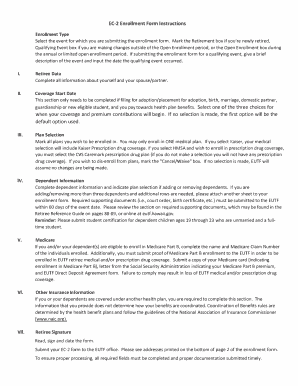
Get Ec-2 Enrollment Form Instructions
How it works
-
Open form follow the instructions
-
Easily sign the form with your finger
-
Send filled & signed form or save
How to use or fill out the EC-2 Enrollment Form Instructions online
Filling out the EC-2 Enrollment Form Instructions online can seem challenging, but this guide will help you navigate each section with ease. By following these detailed steps, you can ensure that your enrollment process is smooth and efficient.
Follow the steps to successfully complete the EC-2 Enrollment Form.
- Click ‘Get Form’ button to obtain the form and open it in your preferred editor.
- Select the enrollment type by marking the appropriate box for Retirement, Qualifying Event, or Open Enrollment. If you are indicating a Qualifying Event, provide a brief description and the date the event occurred.
- Fill in the Retiree Data section with complete information about yourself and your spouse or partner. Be sure to include names, Social Security numbers, and other identifying details.
- Complete the Coverage Start Date section if you are filing for adoption, marriage, or other relevant events. Choose when your coverage and premium contributions will begin from the available options.
- In the Plan Selection section, select all the benefit plans you wish to enroll in. Remember, you may only select one medical plan, and if you choose a specific plan like Kaiser, it may involve additional coverage.
- Provide dependent information, indicating any plan selection if you are adding or removing dependents. If you have more than three dependents, attach an additional sheet.
- If eligible, complete the Medicare section for yourself and/or any dependents by providing names and Medicare Claim Numbers. Submit proof of enrollment in Medicare Part B as required.
- Fill out the Other Insurance Information section if you or your dependents are covered by another health plan. Provide the necessary details as requested.
- Read, sign, and date the Retiree Signature section to confirm your eligibility and agreement to the terms outlined in the form.
- After completing all sections and ensuring proper documentation is attached, save your changes, and you can download, print, or share the form as necessary before submitting it to the EUTF office.
Complete your EC-2 Enrollment Form online today to ensure your benefits are updated!
Industry-leading security and compliance
US Legal Forms protects your data by complying with industry-specific security standards.
-
In businnes since 199725+ years providing professional legal documents.
-
Accredited businessGuarantees that a business meets BBB accreditation standards in the US and Canada.
-
Secured by BraintreeValidated Level 1 PCI DSS compliant payment gateway that accepts most major credit and debit card brands from across the globe.


