Loading
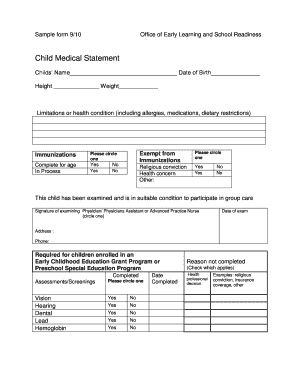
Get Images For Is It
How it works
-
Open form follow the instructions
-
Easily sign the form with your finger
-
Send filled & signed form or save
How to fill out the Images For Is It online
This guide provides clear and supportive instructions on how to fill out the Images For Is It form online. By following the steps outlined below, users can confidently complete the necessary information required for submission.
Follow the steps to complete the Images For Is It form.
- Click the ‘Get Form’ button to access the form and open it in the online editor.
- Enter the child's name and date of birth in the designated fields at the top of the form.
- Provide the child's height and weight as required in the respective fields.
- Detail any limitations or health conditions, including allergies, medications, and dietary restrictions in the appropriate section.
- Complete the immunization information by circling the applicable options to indicate if the immunizations are complete, in process, or if the child is exempt due to religious convictions, health concerns, or other reasons.
- Ensure the examining physician, physician's assistant, or advanced practice nurse signs the form, and add the date of examination along with their address and phone number.
- For children enrolled in specific programs, complete the assessments/screenings section by circling 'Yes' or 'No' for vision, hearing, dental, lead, and hemoglobin checks, and provide the date completed.
- If any assessments/screenings were not completed, check the applicable reason, such as health professional decision, religious conviction, or insurance coverage.
- After thoroughly reviewing all sections, users can save changes, download, print, or share the completed form as needed.
Start filling out your Images For Is It form online to ensure you have all the necessary information at hand.
CBP Form 5106 must be completed and submitted to CBP in order to import commercial goods into the U.S. Learn what's required on the form and how to submit it. Clearing a shipment of goods through customs can be difficult, and there's a mountain of paperwork that you need to fill out, submit, and keep up-to-date.
Industry-leading security and compliance
US Legal Forms protects your data by complying with industry-specific security standards.
-
In businnes since 199725+ years providing professional legal documents.
-
Accredited businessGuarantees that a business meets BBB accreditation standards in the US and Canada.
-
Secured by BraintreeValidated Level 1 PCI DSS compliant payment gateway that accepts most major credit and debit card brands from across the globe.


