Loading
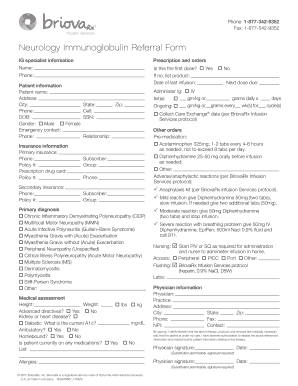
Get Neurology Immunoglobulin Referral Form - Briovarx Infusion Services
How it works
-
Open form follow the instructions
-
Easily sign the form with your finger
-
Send filled & signed form or save
How to use or fill out the Neurology Immunoglobulin Referral Form - BriovaRx Infusion Services online
Filling out the Neurology Immunoglobulin Referral Form for BriovaRx Infusion Services online can streamline the referral process for patients needing immunoglobulin therapy. This guide will help you navigate each section of the form with clear, step-by-step instructions.
Follow the steps to complete the Neurology Immunoglobulin Referral Form accurately.
- Press the ‘Get Form’ button to obtain the Neurology Immunoglobulin Referral Form and open it in your document editor.
- Begin with the IG specialist information section. Fill in their name, indicate if this is the first dose and, if not, list the product used. Provide the date of the last infusion and the specialist's phone number.
- Next, move to the patient information section. Enter the patient’s full name, address, city, phone number, date of birth (DOB), and gender. Complete the emergency contact information, including their phone number, and provide the patient’s state, cell number, and social security number (SSN).
- Now, proceed to the insurance information. Fill in the primary insurance details, including the company name, phone number, policy number, prescription drug card information, subscriber details, and group number. If applicable, repeat the process for secondary insurance.
- In the primary diagnosis section, select the appropriate diagnosis by marking the relevant box. Make sure to review the list carefully to choose accurately.
- Fill out the medical assessment section by entering the patient's height and weight. Indicate if advanced directives are in place, if the patient has kidney or heart disease, and their diabetes status along with the current A1c value. Specify if the patient is ambulatory or homebound and whether they are currently on any medications, listing them if applicable.
- In the administration of immunoglobulin section, select the method of administration (IV or other) and specify the dosage required, both for initial and ongoing treatments.
- Complete the other orders section by indicating any pre-medication requirements and detailing any known adverse/anaphylactic reactions as per BriovaRx Infusion Services protocol.
- Provide nursing information, including the route of administration (Peripheral, PICC, Port, or Other) and any laboratory requirements.
- Finally, input the physician information, including their name, practice details, address, phone number, NPI, and state. Ensure that the physician's signature is included, along with the date.
- After filling out all necessary sections, review the form for accuracy and completeness, then save your changes, and options to download, print, or share the form as required.
Complete your Neurology Immunoglobulin Referral Form online today to ensure timely care.
Part of Optum Rx, Genoa Healthcare is a unique kind of pharmacy. It serves people with complex conditions like mental illness and substance use disorder.
Industry-leading security and compliance
US Legal Forms protects your data by complying with industry-specific security standards.
-
In businnes since 199725+ years providing professional legal documents.
-
Accredited businessGuarantees that a business meets BBB accreditation standards in the US and Canada.
-
Secured by BraintreeValidated Level 1 PCI DSS compliant payment gateway that accepts most major credit and debit card brands from across the globe.


