Loading
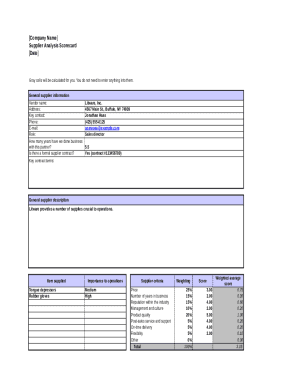
Get Supplier Analysis Scorecard
How it works
-
Open form follow the instructions
-
Easily sign the form with your finger
-
Send filled & signed form or save
How to fill out the Supplier Analysis Scorecard online
Filling out the Supplier Analysis Scorecard online is a straightforward process that allows users to assess potential suppliers effectively. This guide provides step-by-step instructions to ensure you accurately complete each section of the form.
Follow the steps to complete the Supplier Analysis Scorecard.
- Click ‘Get Form’ button to obtain the Supplier Analysis Scorecard and open it in your preferred browser.
- Begin by entering the general supplier information. Fill in the vendor name, address, key contact, phone number, email, and role of the key contact person. This information is essential for identifying the supplier.
- Indicate how many years you have conducted business with this partner by entering the appropriate number in the provided field.
- Specify whether there is a formal supplier contract in place by selecting 'Yes' or 'No' as applicable. If yes, include the contract number.
- Provide a brief description of the general supplier, including the items they supply and their importance to operations. This helps contextualize their role in your supply chain.
- Evaluate the supplier criteria by scoring them on various factors including price, years in business, reputation, management culture, product quality, post-sales service, on-time delivery, flexibility, and any other relevant criteria. Enter scores from 1 to 5 for each category as applicable.
- Review the weighting assigned to each criterion to ensure it reflects the priority of each factor in your assessment.
- The score you enter will automatically calculate a weighted average score in the designated fields. Ensure that all calculated fields are correctly filled based on your scores.
- Once you have completed all sections of the form, review your entries for accuracy. Make any necessary adjustments.
- Finally, save your changes, and you can either download, print, or share the Supplier Analysis Scorecard as needed.
Begin completing your Supplier Analysis Scorecard online today.
A vendor scorecard (also called a supplier scorecard or supplier management scorecard) is a business tool that enables vendor performance monitoring and ensures you are maintaining a beneficial relationship with your vendors. Vendor scorecards also allow you to access insights for improvement.
Industry-leading security and compliance
US Legal Forms protects your data by complying with industry-specific security standards.
-
In businnes since 199725+ years providing professional legal documents.
-
Accredited businessGuarantees that a business meets BBB accreditation standards in the US and Canada.
-
Secured by BraintreeValidated Level 1 PCI DSS compliant payment gateway that accepts most major credit and debit card brands from across the globe.


