Loading
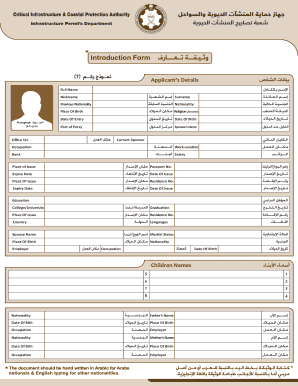
Get Ae Cicpa Introduction Form
How it works
-
Open form follow the instructions
-
Easily sign the form with your finger
-
Send filled & signed form or save
How to fill out the AE CICPA Introduction Form online
The AE CICPA Introduction Form is an essential document for individuals seeking to engage with the critical infrastructure and coastal protection authority. This guide provides comprehensive steps to assist users in accurately completing the form online.
Follow the steps to complete the AE CICPA Introduction Form online.
- Click ‘Get Form’ button to obtain the form and open it in the online editing interface.
- Begin by filling in the applicant’s personal details including full name, surname, and nickname in the designated fields. Ensure that all names are spelled correctly.
- Enter your current nationality and any previous nationalities in the respective fields. If applicable, include your religion or doctrine.
- Provide your place of birth and date of birth accurately. This information is critical for verification purposes.
- Fill out the data regarding your entry into the country, including the date of entry, port of entry, and the name of your current sponsor.
- Next, complete the contact information section by entering your work location, occupation, current salary, and phone numbers.
- Include all relevant details about your passport, residence number, and educational qualifications, ensuring that all information matches existing documentation.
- Fill in your family details, including names, dates of birth, nationalities of your children, spouse, and parents.
- Provide your residence address and contact numbers. Include any previous occupations held within the country and countries visited or worked in.
- Complete the vehicle information if applicable, including car brand, license details, and other necessary data.
- Attach any required documents such as photographs, passport copies, and ensure all provided information is correct before submitting.
- Finally, save changes to the completed form, and opt to download, print, or share the form as needed.
Start completing your documents online today for a smoother process.
ADDC stands for the Abu Dhabi Distribution Company. This company is responsible for providing water and electricity services to consumers in Abu Dhabi. If you're dealing with utilities, remember that the AE CICPA Introduction Form can be a part of your application process.
Industry-leading security and compliance
US Legal Forms protects your data by complying with industry-specific security standards.
-
In businnes since 199725+ years providing professional legal documents.
-
Accredited businessGuarantees that a business meets BBB accreditation standards in the US and Canada.
-
Secured by BraintreeValidated Level 1 PCI DSS compliant payment gateway that accepts most major credit and debit card brands from across the globe.


