Loading
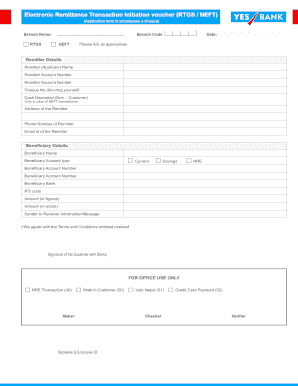
Get Yes Bank Electronic Remittance Transaction Initiation Voucher (rtgs / Neft)
How it works
-
Open form follow the instructions
-
Easily sign the form with your finger
-
Send filled & signed form or save
How to fill out the Yes Bank Electronic Remittance Transaction Initiation voucher (RTGS / NEFT) online
Filling out the Yes Bank Electronic Remittance Transaction Initiation voucher for RTGS or NEFT is a straightforward process. This guide provides clear instructions on each section of the form to help users efficiently complete their transactions.
Follow the steps to complete your voucher online.
- Click 'Get Form' button to obtain the form and access it for completion.
- Enter the branch name and branch code in the designated fields.
- Select whether the transaction is RTGS or NEFT by ticking the appropriate option.
- Fill in the date of the transaction using the format DD/MM.
- Provide remitter details, including the remitter name, account number, cheque number (if applicable), and address. Include phone number and email ID as well.
- For NEFT transactions, specify any cash deposited as a non-customer.
- Enter beneficiary details, such as beneficiary name, account type (current, savings, or NRE), and account number.
- Indicate the beneficiary bank and its IFS code.
- Specify the amount of the remittance in both figures and words.
- If needed, include any sender to receiver information or messages.
- Agree to the terms and conditions by signing the form. Include a stamp if required.
Complete your Yes Bank Electronic Remittance Transaction Initiation voucher online today!
Filling out both RTGS and NEFT forms requires similar information: your account number, the beneficiary’s account number, the transaction amount, and the beneficiary's bank IFSC code. Ensure all details are filled accurately to minimize errors. You can use your Yes Bank Electronic Remittance Transaction Initiation voucher (RTGS / NEFT) for assistance with any required fields.
Industry-leading security and compliance
US Legal Forms protects your data by complying with industry-specific security standards.
-
In businnes since 199725+ years providing professional legal documents.
-
Accredited businessGuarantees that a business meets BBB accreditation standards in the US and Canada.
-
Secured by BraintreeValidated Level 1 PCI DSS compliant payment gateway that accepts most major credit and debit card brands from across the globe.


