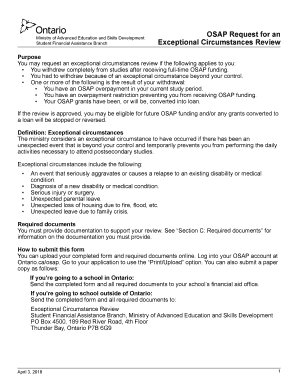
Get Osap Request For An Exceptional Circumstances Review
How it works
-
Open form follow the instructions
-
Easily sign the form with your finger
-
Send filled & signed form or save
How to fill out the OSAP Request for an Exceptional Circumstances Review online
This guide provides a comprehensive approach to filling out the OSAP Request for an Exceptional Circumstances Review form online. By following the steps outlined here, you can efficiently complete your request and ensure that your circumstances are appropriately reviewed.
Follow the steps to complete your OSAP review request.
- Press the ‘Get Form’ button to access the Request for an Exceptional Circumstances Review form and open it in your preferred editor.
- In Section A, fill out the student's information, including your social insurance number, Ontario education number if applicable, last name, first name, mailing address, and contact information. Ensure all details are accurate.
- In Section B, indicate the reason for your review request by checking all applicable boxes. Provide a detailed explanation of the exceptional circumstances that prevented you from attending full-time studies.
- Answer the question related to providing full-time care for a dependent family member due to the exceptional circumstances. If yes, complete the details about the dependent family member in the subsequent fields.
- In Section C, ensure you gather all required documents to support your review. This includes a signed letter detailing the circumstances and any additional documentation relevant to your situation.
- Finish completing Sections D and E by ensuring that the necessary signatures are collected and all declarations are signed.
- Once all sections are complete, review your form for accuracy, then save your changes, download, print, or share the form as needed.
Complete your OSAP Request for an Exceptional Circumstances Review online today to ensure your situation is reviewed.
An OSAP restriction is added if you've failed to progress academically for two consecutive years. You are eligible to apply for OSAP while on probation, but you must provide an explanation of your academic progress and ensure that you meet OSAP's minimum academic standards during your probation.
Fill Osap Request For An Exceptional Circumstances Review
You may request an exceptional circumstances review if the following applies to you: 1. OSAP request for exceptional circumstances. OSAP Request for an Exceptional Circumstance Review Form (PDF). The deadline for appeals is 40 days before the end of your study period. However, we recommend submitting your appeal as early as possible. OSAP Request for an Exceptional Circumstances Review.
Industry-leading security and compliance
-
In businnes since 199725+ years providing professional legal documents.
-
Accredited businessGuarantees that a business meets BBB accreditation standards in the US and Canada.
-
Secured by BraintreeValidated Level 1 PCI DSS compliant payment gateway that accepts most major credit and debit card brands from across the globe.


