Loading
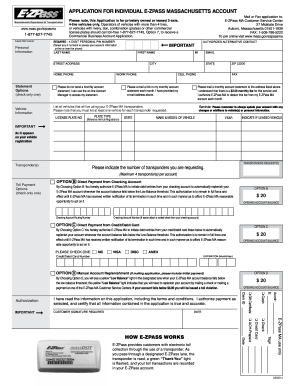
Get Ma E-zpass Application For Individual 2014-2026
How it works
-
Open form follow the instructions
-
Easily sign the form with your finger
-
Send filled & signed form or save
How to fill out the MA E-ZPass Application for Individual online
The MA E-ZPass Application for Individual is essential for those looking to utilize electronic toll collection in Massachusetts. This guide provides step-by-step instructions to help you complete the application easily and accurately online.
Follow the steps to complete your application successfully.
- Press the ‘Get Form’ button to access and open the application form in your preferred editor.
- Begin by entering your personal information. This includes your last name, first name, middle initial, and contact details such as your work phone, home phone, and email address. Ensure to use clear and legible text.
- Select your preferred options for receiving your monthly account statement. You can choose to have it emailed, mailed, or not receive it at all, but be aware of any associated fees.
- Fill in the vehicle information section. List all vehicles that will use the E-ZPass, including make and model, year, license plate numbers, and whether the vehicle is leased.
- Indicate the number of transponders you wish to request, noting that a maximum of four can be requested per account.
- Choose your toll payment option. Options include direct payment from a checking account, credit/debit card, or manual account replenishment. Provide the necessary banking information or credit card details as required.
- Review the terms and conditions at the end of the application. Ensure you understand your responsibilities and the implications of your chosen payment method.
- Sign the application to confirm that all the information provided is accurate and that you agree to the terms. Make sure to date your signature.
- Finally, save your completed form. You can download, print, or share it as necessary before submitting your application.
Get started on completing your MA E-ZPass Application online today!
The processing time for an E-ZPass transponder in Massachusetts is usually 5 to 7 business days, depending on how you submit your application. If you apply in person at designated locations, you may receive your transponder instantly. For a detailed overview of the entire process, including the MA E-Zpass Application for Individual, explore uslegalforms.
Industry-leading security and compliance
US Legal Forms protects your data by complying with industry-specific security standards.
-
In businnes since 199725+ years providing professional legal documents.
-
Accredited businessGuarantees that a business meets BBB accreditation standards in the US and Canada.
-
Secured by BraintreeValidated Level 1 PCI DSS compliant payment gateway that accepts most major credit and debit card brands from across the globe.


