Loading
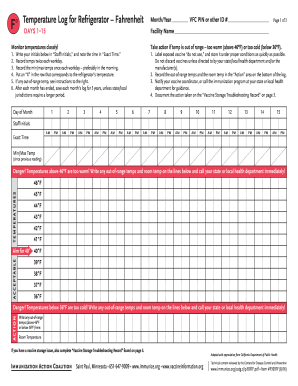
Get Mn P3037f 2013
How it works
-
Open form follow the instructions
-
Easily sign the form with your finger
-
Send filled & signed form or save
How to fill out the MN P3037F online
Filling out the MN P3037F form is essential for monitoring refrigerator temperatures for vaccine storage. This guide provides step-by-step instructions to help users understand how to accurately complete this important document online.
Follow the steps to fill out the MN P3037F form accurately.
- Click ‘Get Form’ button to obtain the form and open it in the editor.
- Enter the month and year at the top of the form to indicate the period for which you are logging temperatures.
- Provide the facility name and the VFC PIN or other identification number in the designated areas.
- For each day of the month, enter your initials in the 'Staff Initials' column and the exact time of recording in the 'Exact Time' column.
- Record the temperatures twice each workday, making sure to fill them in the appropriate columns for each respective time.
- Document the minimum and maximum temperatures once per workday, preferably in the morning, in the 'Min/Max Temp' section.
- Mark an 'X' in the row that corresponds to the refrigerator’s temperature based on your readings for each day.
- If any temperature readings fall outside the acceptable range (above 46ºF or below 36ºF), follow the action instructions provided on the form immediately.
- At the end of each month, save each month's log for a period of 3 years, or longer if required by local jurisdictions.
- Ensure to notify the appropriate personnel if there are temperature excursions and record the details in the 'Action' section of the log.
- Once you have filled out the form, you can save your changes, download a copy, print, or share the completed log as needed.
Take action today and ensure the proper management of your vaccine storage by completing the MN P3037F form online.
Get form
Experience a faster way to fill out and sign forms on the web. Access the most extensive library of templates available.
Related links form
Minnesota tax forms are readily available through the Minnesota Department of Revenue's official website. This site contains all the necessary forms, including the MN P3037F, which you can download and print at home. For an even smoother experience, consider using US Legal Forms, which provides these forms in a user-friendly manner, ensuring you have everything at your fingertips.
Get This Form Now!
Use professional pre-built templates to fill in and sign documents online faster. Get access to thousands of forms.
Industry-leading security and compliance
US Legal Forms protects your data by complying with industry-specific security standards.
-
In businnes since 199725+ years providing professional legal documents.
-
Accredited businessGuarantees that a business meets BBB accreditation standards in the US and Canada.
-
Secured by BraintreeValidated Level 1 PCI DSS compliant payment gateway that accepts most major credit and debit card brands from across the globe.


