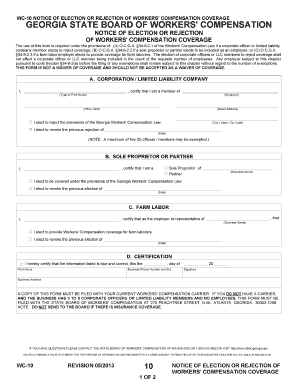
Get Ga Wc-10 2013-2026
How it works
-
Open form follow the instructions
-
Easily sign the form with your finger
-
Send filled & signed form or save
How to fill out the GA WC-10 online
The GA WC-10 form is an important document for reporting workplace injuries in Georgia. This guide provides clear and supportive instructions for filling out the form online, ensuring that users can navigate the process with ease.
Follow the steps to complete the GA WC-10 form online.
- Click the ‘Get Form’ button to access the GA WC-10 and open it in your preferred document editor.
- Begin with the employee information section. Enter your full name, mailing address, and contact information accurately to ensure communication is clear.
- In the employer information section, provide the company name, address, and contact details. It's essential to double-check this information for accuracy.
- Fill out the injury details section. Include the date, time, and nature of the injury. Be as specific as possible to provide a comprehensive account of the incident.
- Describe the circumstances surrounding the injury in the designated field. This will help clarify the context of the event for the claim process.
- If applicable, indicate whether there were any witnesses to the accident. Providing witness names and contact information can support your claim.
- Review the completed form carefully to ensure all sections have been filled out accurately and that no information is missing.
- Once satisfied with the information provided, save your changes, and choose to download, print, or share the completed GA WC-10 form as needed.
Complete your GA WC-10 form online today for a smooth filing experience.
The WC first report of injury is an essential document that employers are required to submit immediately after an employee sustains a workplace injury. This report includes details such as the nature of the injury, date of occurrence, and initial treatment provided. Proper filing of this report is critical for the swift processing of claims under the GA WC-10 guidelines. Familiarity with this process ensures that employees receive timely compensation.
Industry-leading security and compliance
-
In businnes since 199725+ years providing professional legal documents.
-
Accredited businessGuarantees that a business meets BBB accreditation standards in the US and Canada.
-
Secured by BraintreeValidated Level 1 PCI DSS compliant payment gateway that accepts most major credit and debit card brands from across the globe.


