Loading
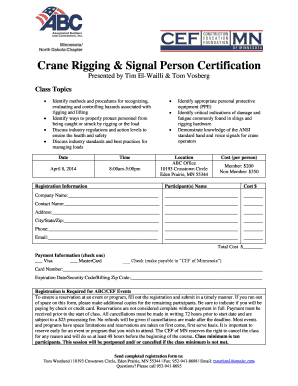
Get Crane Rigging & Signal Person Certification
How it works
-
Open form follow the instructions
-
Easily sign the form with your finger
-
Send filled & signed form or save
How to fill out the Crane Rigging & Signal Person Certification online
Filling out the Crane Rigging & Signal Person Certification online can streamline your registration process and enhance your learning experience. This guide provides step-by-step instructions to navigate the form effectively and ensure you submit your application accurately.
Follow the steps to complete your certification registration successfully.
- Click ‘Get Form’ button to obtain the certification form and access it in your preferred editor.
- Enter the participant(s) name in the designated section. This ensures that the registration is linked to the correct individual.
- Fill in the company name to represent the organization connected to the participant.
- Complete the contact name section to identify the primary person associated with this registration.
- Provide the full address, including street, city, state, and ZIP code, to ensure effective communication and receipt of materials.
- Input the phone number and email address for direct correspondence regarding the certification.
- Calculate and fill in the total cost, reflecting member or non-member status.
- Select your preferred payment method by checking the corresponding box for Visa, MasterCard, or check.
- If paying by credit card, enter the card number, expiration date, security code, and billing ZIP code.
- Review all information for accuracy and completeness before saving changes.
- Once you are satisfied with your entries, download, print, or share the completed form as needed.
Complete your registration for the Crane Rigging & Signal Person Certification online to ensure you secure your spot.
A rigger or slinger is a skilled tradesperson who specializes in the assistance of manual mechanical advantage device comprising pulley, block and tackle or motorised such as a crane or derrick or chain hoists (chain fall) or capstan winch.
Industry-leading security and compliance
US Legal Forms protects your data by complying with industry-specific security standards.
-
In businnes since 199725+ years providing professional legal documents.
-
Accredited businessGuarantees that a business meets BBB accreditation standards in the US and Canada.
-
Secured by BraintreeValidated Level 1 PCI DSS compliant payment gateway that accepts most major credit and debit card brands from across the globe.


