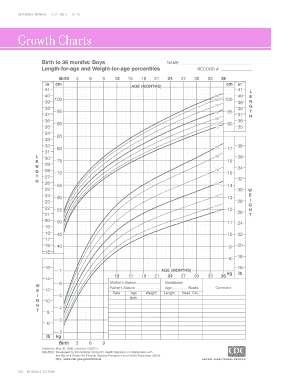
Get Cdc Growth Charts 2009-2025
How it works
-
Open form follow the instructions
-
Easily sign the form with your finger
-
Send filled & signed form or save
How to fill out the CDC Growth Charts online
The CDC Growth Charts are essential tools for assessing the growth and development of children. This guide will assist you in correctly navigating and completing the charts to ensure accurate tracking of a child's growth metrics.
Follow the steps to successfully fill out the CDC Growth Charts online.
- Press the ‘Get Form’ button to access the growth charts form and open it in your editing tool.
- Begin by entering the child's personal information in the designated fields, including name, date of birth, and sex. This data is crucial for accurate growth assessment.
- Next, input the child's measurements. This includes height, weight, and head circumference. Be sure to use consistent units of measurement (inches or centimeters for height, pounds or kilograms for weight).
- Review the specific growth parameters and select the appropriate chart. Ensure you choose the correct chart based on the child's age range and gender.
- Once all information is entered, review the form for accuracy. Make any necessary corrections to ensure all data reflects current measurements.
- Finally, save your changes, and choose the option to download, print, or share the completed form as needed.
Start filling out your growth charts online today to effectively track your child's progress.
The choice between CDC and WHO growth charts generally depends on the child's age. If your child is older than 2 years, the CDC Growth Charts are typically recommended. For infants and toddlers under 2 years old, using WHO growth charts is preferable. Knowing when to use each chart can significantly aid in understanding your child's growth trends.
Fill CDC Growth Charts
The growth charts consist of a series of percentile curves that illustrate the distribution of selected body measurements in U.S. children. Girls CDC charts 2–18 year olds Weight for age and Height for age (PDF). Girls CDC charts 2 - 18 year olds BMI for age (PDF). CDC Clinical growth charts for children and adolescents aged 2-20. These charts are used to monitor height for age, weight for age, and BMI for age percentiles. 2000 and 2022 CDC growth charts to calculate growth metric percentiles and Z-scores on children and adolescents from 2 to 20 years of age. The 2022 CDC Extended BMIforAge Growth Charts include BMIforage charts for boys and girls 2 to 20 years. Birth to 36 Months: Boys. Length-for-Age and Weight-for-Age Percentiles. CDC growth charts are statistical tools that depict the typical growth patterns of children based on large, nationally representative samples.
Industry-leading security and compliance
-
In businnes since 199725+ years providing professional legal documents.
-
Accredited businessGuarantees that a business meets BBB accreditation standards in the US and Canada.
-
Secured by BraintreeValidated Level 1 PCI DSS compliant payment gateway that accepts most major credit and debit card brands from across the globe.


