Loading
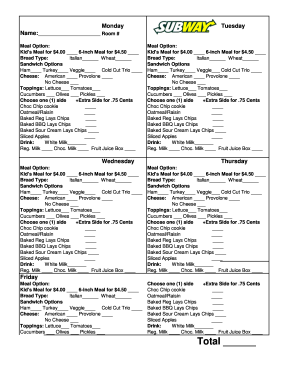
Get Subway School Order Form
How it works
-
Open form follow the instructions
-
Easily sign the form with your finger
-
Send filled & signed form or save
How to fill out the Subway School Order Form online
This guide is designed to help users complete the Subway School Order Form quickly and accurately. By following these step-by-step instructions, you can ensure that your order is placed without any issues.
Follow the steps to fill out the Subway School Order Form online
- Press the ‘Get Form’ button to access the Subway School Order Form online and open it in the editor.
- Fill in the 'Name' and 'Room #' fields at the top of the form with the relevant details.
- Select a 'Meal Option' by checking the box next to either the Kid's Meal for $4.00 or the 6-inch Meal for $4.50.
- Choose a 'Bread Type' by marking either 'Italian' or 'Wheat'.
- Select your 'Sandwich Options' by checking one of the options: Ham, Turkey, Veggie, or Cold Cut Trio.
- Indicate your cheese preference by checking either American, Provolone, or 'No Cheese'.
- Choose your preferred toppings by selecting any combination of Lettuce, Tomatoes, Cucumbers, Olives, or Pickles.
- Select one side option. You may also choose to add an extra side for an additional charge.
- Choose a 'Drink' by marking your selection from White Milk, Regular Milk, Chocolate Milk, or a Fruit Juice Box.
- Once all selections have been made, review the 'Total' field to ensure that all items are accounted for.
- Fill out the 'Credit Card Payment Authorization' section with the required information, including your credit card details and preferences for storing information.
- Finally, sign and date the form where indicated. Once complete, you can save your changes, download, print, or share the form as needed.
Complete your Subway School Order Form online today!
A Subway box lunch typically includes a sandwich of your choice, along with sides like chips or cookies, and a drink. The Subway School Order Form allows you to customize each box lunch to cater to dietary preferences or group needs. This option is perfect for school events, meetings, or any gathering needing a convenient meal solution.
Industry-leading security and compliance
US Legal Forms protects your data by complying with industry-specific security standards.
-
In businnes since 199725+ years providing professional legal documents.
-
Accredited businessGuarantees that a business meets BBB accreditation standards in the US and Canada.
-
Secured by BraintreeValidated Level 1 PCI DSS compliant payment gateway that accepts most major credit and debit card brands from across the globe.


