Loading
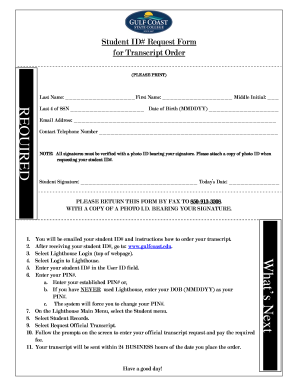
Get Gulf Coast State College Transcript Order
How it works
-
Open form follow the instructions
-
Easily sign the form with your finger
-
Send filled & signed form or save
How to fill out the Gulf Coast State College Transcript Order online
Filling out the Gulf Coast State College Transcript Order is a straightforward process that allows you to request your official transcript efficiently. This guide provides clear steps to help you navigate the necessary information and successfully submit your request online.
Follow the steps to complete your transcript order form
- Click 'Get Form' button to access the Gulf Coast State College Transcript Order form.
- Begin by entering your last name, first name, and middle initial as indicated on the form. This information is required for identification purposes.
- Provide the last four digits of your Social Security Number and your date of birth in the specified MMDDYY format. This helps verify your identity.
- Enter your email address to receive updates and your student ID number once your request is processed.
- Fill in your contact telephone number for any additional communication regarding your transcript request.
- Remember to sign the form indicating your consent and include today's date to confirm your request.
- Attach a copy of your photo ID that bears your signature to verify your identity when submitting the form.
- Submit your completed form by fax to 850-913-3308 along with the attached photo ID.
- Upon approval, you will receive an email with your student ID number and further instructions on how to order your transcript.
- Follow the provided instructions to log into the system and complete your transcript request.
- After submitting the online request, your transcript will be sent within 24 business hours.
Complete your Gulf Coast State College Transcript Order online today!
Related links form
In most cases, college credits from Gulf Coast State College can be transferred even after 10 years. However, policies may vary by institution, so it is essential to check with the receiving school. Always maintain your transcripts to facilitate credit evaluations.
Industry-leading security and compliance
US Legal Forms protects your data by complying with industry-specific security standards.
-
In businnes since 199725+ years providing professional legal documents.
-
Accredited businessGuarantees that a business meets BBB accreditation standards in the US and Canada.
-
Secured by BraintreeValidated Level 1 PCI DSS compliant payment gateway that accepts most major credit and debit card brands from across the globe.


