Loading
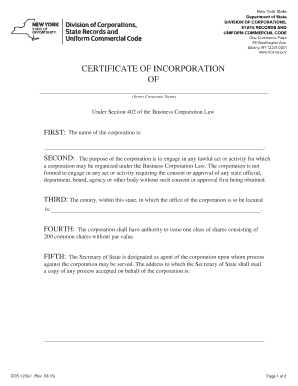
Get Ny Dos-1239-f 2016
How it works
-
Open form follow the instructions
-
Easily sign the form with your finger
-
Send filled & signed form or save
How to fill out the NY DOS-1239-f online
The NY DOS-1239-f is a crucial document for incorporating a business in New York. This guide provides step-by-step instructions to help users effectively complete the form online, ensuring a smooth filing process.
Follow the steps to complete your certificate of incorporation online.
- Press the ‘Get Form’ button to access the document and open it for editing.
- In the first section, enter the name of the corporation as you wish it to appear. Ensure that the name complies with New York naming conventions.
- In the second section, describe the purpose of the corporation. This should align with lawful activities permitted under the Business Corporation Law.
- For the third section, input the name of the county where the corporation's office will be located.
- In the fourth section, specify the number of shares the corporation will issue. As indicated, you can issue a class of shares without par value.
- For the fifth section, designate the Secretary of State as the agent of the corporation and provide the mailing address where any legal documents can be sent.
- Fill in the incorporator information, which requires your signature, printed name, address, city, state, and zip code.
- Finally, review all entered information for accuracy, then proceed to save your changes, and choose an option to download, print, or share the completed form.
Complete your documents online today for a hassle-free filing process.
Get form
Experience a faster way to fill out and sign forms on the web. Access the most extensive library of templates available.
No, an LLC is not a certificate of incorporation, though both serve as legal entities for businesses. An LLC, or Limited Liability Company, is a specific type of business structure that protects personal assets. The certificate of incorporation is a document that establishes your corporation. If you're forming an LLC, uslegalforms offers resources to help you with the necessary filings, including the NY DOS-1239-f.
Get This Form Now!
Use professional pre-built templates to fill in and sign documents online faster. Get access to thousands of forms.
Industry-leading security and compliance
US Legal Forms protects your data by complying with industry-specific security standards.
-
In businnes since 199725+ years providing professional legal documents.
-
Accredited businessGuarantees that a business meets BBB accreditation standards in the US and Canada.
-
Secured by BraintreeValidated Level 1 PCI DSS compliant payment gateway that accepts most major credit and debit card brands from across the globe.


