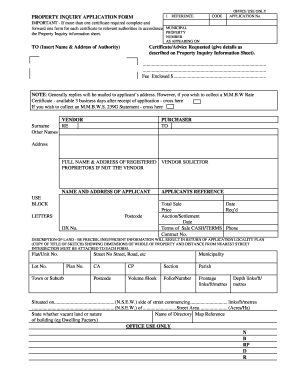
Get Property Inquiry Application Form To (insert Name ... - Sro Vic Gov
How it works
-
Open form follow the instructions
-
Easily sign the form with your finger
-
Send filled & signed form or save
How to fill out the PROPERTY INQUIRY APPLICATION FORM TO (Insert Name ... - Sro Vic Gov online
Filling out the Property Inquiry Application Form can be straightforward with the right guidance. This guide provides step-by-step instructions to assist you in accurately completing the form to ensure a smooth submission process.
Follow the steps to successfully complete your application form.
- Click ‘Get Form’ button to obtain the form and open it in your preferred document editor.
- Begin by filling out the application number and date. Make sure this information is accurate as it is essential for tracking your request.
- In the section for the municipal property number, enter the number exactly as it appears on relevant documents to avoid any processing delays.
- Specify the certificate or advice you are requesting by referring to the Property Inquiry Information Sheet, ensuring you include all necessary details.
- Indicate the fee enclosed by entering the exact amount in the designated field. This ensures that your application processing can proceed without financial delays.
- Fill in your personal information, including your name and address, using block letters to ensure clarity.
- Provide the full name and address of the registered vendor and their solicitor if applicable.
- Detail the description of the land precisely, as insufficient information may result in the rejection of your application. Attach any required locality plan or title copy showing the dimensions and distance to the nearest street intersection.
- Complete the section regarding the nature of the land (vacant land or occupied) and attach any additional documents if necessary.
- Review your completed form carefully to ensure all fields are filled accurately before saving changes. You can now download, print, or share the completed form as needed.
Take the first step towards your property inquiry by completing your application form online today.
Removing your name from a property title in Victoria involves completing the 'Application to Register Change of Ownership' form as well. This process typically requires you to provide proof of the transfer, such as a sale or transfer agreement. After filling out the form, submit it to Land Use Victoria, ensuring you include any required documentation. For further clarity, utilizing the PROPERTY INQUIRY APPLICATION FORM TO (Insert Name ... - Sro Vic Gov) through uslegalforms can simplify your experience.
Industry-leading security and compliance
-
In businnes since 199725+ years providing professional legal documents.
-
Accredited businessGuarantees that a business meets BBB accreditation standards in the US and Canada.
-
Secured by BraintreeValidated Level 1 PCI DSS compliant payment gateway that accepts most major credit and debit card brands from across the globe.


