Loading
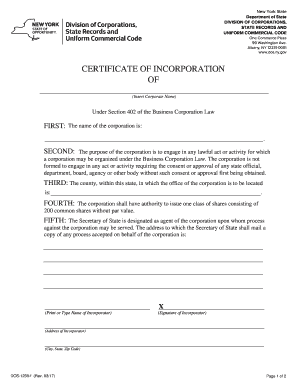
Get Ny Dos-1239-f 2017-2025
How it works
-
Open form follow the instructions
-
Easily sign the form with your finger
-
Send filled & signed form or save
How to fill out the NY DOS-1239-f online
Filling out the NY DOS-1239-f form, also known as the certificate of incorporation, is a crucial step in establishing your business corporation in New York. This guide will provide you with clear, step-by-step instructions to help you complete the form seamlessly online.
Follow the steps to fill out the NY DOS-1239-f form online
- Click ‘Get Form’ button to obtain the form and open it in the editor.
- In the first section, provide the name of the corporation. Ensure that the name complies with state regulations and is unique within New York.
- For the second section, outline the purpose of the corporation. Indicate that the corporation will engage in any lawful activity for which a corporation may be organized.
- In the third section, specify the county within New York State where the corporation's office will be located. This should be the primary location for the business.
- Next, in the fourth section, state the shares that the corporation is authorized to issue. You may enter specifics on the number of shares and their value as required.
- In the fifth section, designate the Secretary of State as the agent to whom legal documents may be served. Include the name, signature, and address of the incorporator. This individual must be a natural person.
- Lastly, review all entered information for accuracy. After verifying your details, you can save the changes, download the completed form, print it for your records, or share it as needed.
Complete your NY DOS-1239-f form online today to establish your business corporation!
Yes, you can form an LLC by yourself in New York using the NY DOS-1239-f form. However, understanding the requirements can be overwhelming. Using platforms like USLegalForms can simplify this process, providing you with the tools and information needed to successfully complete your LLC formation.
Industry-leading security and compliance
US Legal Forms protects your data by complying with industry-specific security standards.
-
In businnes since 199725+ years providing professional legal documents.
-
Accredited businessGuarantees that a business meets BBB accreditation standards in the US and Canada.
-
Secured by BraintreeValidated Level 1 PCI DSS compliant payment gateway that accepts most major credit and debit card brands from across the globe.


