Loading
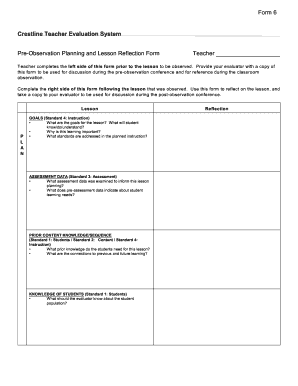
Get Crestline Form 6
How it works
-
Open form follow the instructions
-
Easily sign the form with your finger
-
Send filled & signed form or save
How to fill out the Crestline Form 6 online
The Crestline Form 6 is an essential tool for teachers to facilitate effective evaluation through pre-observation planning and lesson reflection. This guide provides a clear and user-friendly overview of how to complete the form online, ensuring that you can easily navigate each section and field.
Follow the steps to effectively complete the Crestline Form 6 online
- Click ‘Get Form’ button to obtain the form and open it for editing.
- Complete the left side of the form before the observation. In this section, articulate your lesson goals, explaining what students will know, do, and understand. Clarify why this learning is significant and identify the standards being addressed.
- Provide relevant assessment data that informed your lesson planning. Describe what the pre-assessment data reveals concerning student learning needs.
- Outline prior content knowledge necessary for the lesson and establish connections to previous and future learning.
- Detail the demographics and characteristics of the student population to inform your evaluator.
- After the lesson, use the right side of the form to reflect on lesson delivery. Discuss how goals will be communicated to students and outline the instructional strategies employed to engage them.
- Explain how the instructional strategies will meet diverse learning needs and challenge students at various levels.
- List the resources and materials utilized during the instruction.
- Describe how the classroom environment supports student learning and specify the grouping strategies that will be effectively implemented.
- Indicate how understanding will be assessed during the lesson and what assessments or demonstrations will measure student learning and achievement of instructional goals.
- Finally, ensure you fill in your initials along with those of the evaluator in the pre-conference and post-conference sections.
- Once completed, save your changes, and choose to download, print, or share the form as needed.
Start completing your Crestline Form 6 online today!
Yes, Form 1065 can be filed electronically, which many find to be a more efficient method than traditional paper filing. Electronic filing offers quicker processing times and immediate confirmation of submission. Utilizing platforms like Crestline Form 6 can facilitate this process, allowing for an easy transition from preparation to e-filing, thus ensuring you meet deadlines comfortably.
Industry-leading security and compliance
US Legal Forms protects your data by complying with industry-specific security standards.
-
In businnes since 199725+ years providing professional legal documents.
-
Accredited businessGuarantees that a business meets BBB accreditation standards in the US and Canada.
-
Secured by BraintreeValidated Level 1 PCI DSS compliant payment gateway that accepts most major credit and debit card brands from across the globe.


