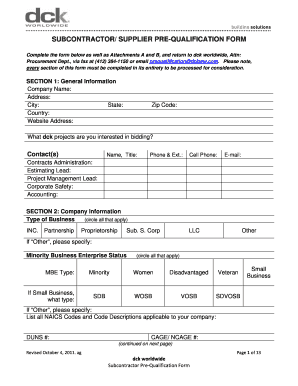
Get Dck Worldwide Subcontractor/supplier Pre-qualification Form 2011-2025
How it works
-
Open form follow the instructions
-
Easily sign the form with your finger
-
Send filled & signed form or save
How to fill out the DCK Worldwide Subcontractor/Supplier Pre-Qualification Form online
Completing the DCK Worldwide Subcontractor/Supplier Pre-Qualification Form is an essential step for potential subcontractors and suppliers looking to work with DCK Worldwide. This guide provides a clear, step-by-step approach to effectively fill out the form online, ensuring that you submit all necessary information accurately.
Follow the steps to successfully complete the pre-qualification form.
- Click ‘Get Form’ button to access the pre-qualification form and open it in your preferred online editor.
- Fill out Section 1, 'General Information', by providing your company's name, address, and website, along with the projects you are interested in bidding. Make sure to include contacts’ details such as name, title, phone number, and email.
- In Section 2, 'Company Information', select your business type and indicate your minority business enterprise status if applicable. List all relevant NAICS codes and provide your DUNS and CAGE/NCAGE numbers.
- Complete Section 3 on insurance by providing details about your insurance agent, general liability carrier, and workman’s compensation. Make sure to include the appropriate limits.
- In Section 4, 'Safety Information', provide your company's safety metrics and answer the questions related to your written safety plans and substance policies.
- Fill out Section 5 on financials, confirming whether you agree to provide additional financial information if requested and including your banking and bonding information.
- List five contractor references in Section 6, ensuring that you provide contact information for each reference.
- Use Section 7, 'Miscellaneous', to attach any additional information or attachments that support your qualifications.
- Finally, in Section 8, 'Attestation', confirm the accuracy of the information provided by signing and dating the section.
- Upon completion, save changes, download, print, or share the form as required before returning it to DCK Worldwide via the specified methods.
Begin filling out your DCK Worldwide Subcontractor/Supplier Pre-Qualification Form online today!
Prime constructors typically consider several prequalification criteria when selecting subcontractors for building projects. These include financial viability, relevant experience in similar projects, compliance with safety regulations, and references from past clients. Utilizing the DCK Worldwide Subcontractor/Supplier Pre-Qualification Form can streamline this selection process and enhance project success.
Industry-leading security and compliance
-
In businnes since 199725+ years providing professional legal documents.
-
Accredited businessGuarantees that a business meets BBB accreditation standards in the US and Canada.
-
Secured by BraintreeValidated Level 1 PCI DSS compliant payment gateway that accepts most major credit and debit card brands from across the globe.


