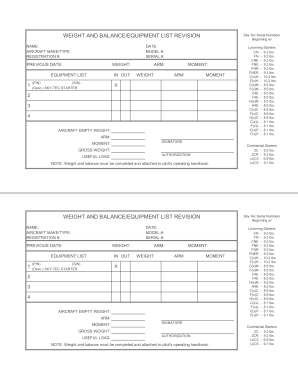
Get Sky-tec Air Weight & Balance/equipment List Revision
How it works
-
Open form follow the instructions
-
Easily sign the form with your finger
-
Send filled & signed form or save
How to fill out the Sky-Tec Air Weight & Balance/Equipment List Revision online
Filling out the Sky-Tec Air Weight & Balance/Equipment List Revision form is an essential task for ensuring compliance and accuracy in aircraft operations. This guide provides clear, step-by-step instructions to help users complete the form accurately and efficiently.
Follow the steps to complete the weight and balance form online.
- Click ‘Get Form’ button to access the document and open it in the editor.
- Enter your name in the 'NAME' field. Ensure this is your full legal name as it will be used for official records.
- Fill in the 'AIRCRAFT MAKE/TYPE' section with the specific make and type of the aircraft you are documenting.
- Input the 'REGISTRATION #' of the aircraft to identify it accurately within your records.
- Record the current 'DATE' when the revision is being completed.
- Complete the 'MODEL #' and 'SERIAL #' fields with the relevant identification numbers of the aircraft.
- Specify the 'WEIGHT' of the aircraft in the given section. This should include any relevant calculations or adjustments.
- Enter the 'PREVIOUS DATE' to indicate when the last revision was made.
- In the 'EQUIPMENT LIST' section, provide the required information for each item, including the part number (P/N), serial number (S/N), description, and weight. Use 'IN' or 'OUT' to indicate the status of each item.
- Document the 'AIRCRAFT EMPTY WEIGHT', 'ARM', 'MOMENT', 'GROSS WEIGHT', and 'USEFUL LOAD' as requested. Ensure calculations are correct and align with aircraft specifications.
- Complete the 'SIGNATURE' field for verification and authorization of the document.
- Ensure all sections of the form are populated with accurate information. Once completed, you may choose to save changes, download, print, or share the document as needed.
Begin filling out your Sky-Tec Air Weight & Balance/Equipment List Revision online today!
Related links form
The formula for weight and balance typically involves multiplying the weight of each component by its arm to determine the moments, then summarizing these values to find the center of gravity. It’s a straightforward process that enhances flight safety when completed accurately. For best practices, refer to the Sky-Tec Air Weight & Balance/Equipment List Revision for comprehensive insights.
Fill Sky-Tec Air Weight & Balance/Equipment List Revision
Note: Weight and balance must be completed and attached to pilot's operating handbook. Weight and balance and equipment lists have been revised for this installation. • The list includes the name, part number, weight, and arm of the component. This Section contains the necessary information and procedures for correct aircraft loading and center of gravity calculation. Sky-Tec Starter is the original equipment starter. 2. Modification of oil cooler bracket may be required. 3.
Industry-leading security and compliance
-
In businnes since 199725+ years providing professional legal documents.
-
Accredited businessGuarantees that a business meets BBB accreditation standards in the US and Canada.
-
Secured by BraintreeValidated Level 1 PCI DSS compliant payment gateway that accepts most major credit and debit card brands from across the globe.


