Loading
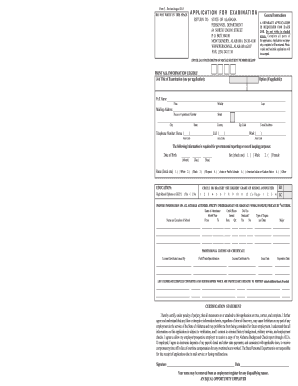
Get Al Form 3 2009
How it works
-
Open form follow the instructions
-
Easily sign the form with your finger
-
Send filled & signed form or save
How to fill out the AL Form 3 online
Filling out the AL Form 3 online is a straightforward process that requires attention to detail. This guide will provide you with step-by-step instructions to ensure your application is completed accurately and efficiently.
Follow the steps to complete your AL Form 3 application online.
- Press the 'Get Form' button to access the form and open it in your preferred online editor.
- Begin by entering your full name in the fields provided. Ensure all information is legible and complete. Include your first, middle, and last names as indicated.
- Next, provide your mailing address. Fill out the house or apartment number, city, state, county, and zip code accurately.
- Indicate your email address and telephone numbers for home, cell, and work. Make sure you include your area codes.
- In the section requesting your social security number, enter the last four digits when prompted, following the instructions outlined.
- If claiming veteran's preference, complete the respective section by checking the appropriate boxes for your preference type and attach the necessary documentation as specified.
- Fill in your education details, including schools attended and degrees earned. Use the provided format and ensure all relevant information is included.
- Complete the work history section by detailing your employment history in reverse chronological order. Include job titles, employers, dates of employment, and a description of duties.
- Finalize your application by certifying that all information provided is accurate and complete. Sign and date the form as required.
- Once all sections of the form are filled out, you can save your changes, download a copy, print it for your records, or share it as needed.
Take a moment to complete your AL Form 3 application online today!
Get form
Experience a faster way to fill out and sign forms on the web. Access the most extensive library of templates available.
Related links form
To file a non-resident tax return in Alabama, you must complete the appropriate forms and report your income generated within the state. This process can differ from resident filings, so it's essential to follow the correct procedures. For assistance in navigating this process, US Legal Forms provides clear, helpful resources to ensure proper filing of your AL Form 3 and related requirements.
Get This Form Now!
Use professional pre-built templates to fill in and sign documents online faster. Get access to thousands of forms.
Industry-leading security and compliance
US Legal Forms protects your data by complying with industry-specific security standards.
-
In businnes since 199725+ years providing professional legal documents.
-
Accredited businessGuarantees that a business meets BBB accreditation standards in the US and Canada.
-
Secured by BraintreeValidated Level 1 PCI DSS compliant payment gateway that accepts most major credit and debit card brands from across the globe.


