Loading
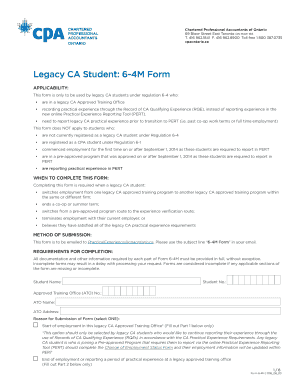
Get Legacy Ca Student: Instruction Guide For Form 6-4m - Cpa Ontario
How it works
-
Open form follow the instructions
-
Easily sign the form with your finger
-
Send filled & signed form or save
How to fill out the Legacy CA Student: Instruction Guide For Form 6-4M - CPA Ontario online
This guide provides clear and comprehensive instructions for completing the Legacy CA Student: Instruction Guide For Form 6-4M - CPA Ontario online. It aims to assist users through each section and field, ensuring a smooth submission process for legacy CA students.
Follow the steps to successfully complete the form online.
- Click ‘Get Form’ button to acquire the form and open it for editing.
- Enter your personal information in the designated fields, including your name and student number. Ensure that these details are accurate to avoid any processing delays.
- Specify your Approved Training Office (ATO) number, name, and address. It is critical to ensure these details align with your current training office.
- Select the reason for submission from the options provided. Choose the option that accurately reflects your employment status, as this determines which part of the form to fill out.
- Complete Part 1 if beginning employment. Fill in the start date, your position or title, and the business unit where your training will occur. Sign and date the section.
- If concluding employment, complete Part 2. Clearly indicate your employment dates, average weekly hours, and position held. Report on any leaves of absence and fill out chargeable hours only if applicable.
- In Part D, confirm whether you have fulfilled the practical experience requirements and select the appropriate options that apply to your registration date.
- Provide details about your competencies in Part E, including depth and breadth. Accurate reporting is necessary to verify your experience.
- In Part F, declare that the information provided is true and correct by signing and dating the form.
- Complete the Approved Training Office Confirmation of Experience in Part G, ensuring that the training principal certifies the information provided. This includes signing and dating the relevant section.
- Once all sections are completed, save your changes to the form. You can then download, print, or share the completed document as needed.
Ensure to complete your documents online accurately and efficiently.
CPA Canada represents Canada's CPAs and members of the three legacy designations (Chartered Accountant, Certified Management Accountant and Certified General Accountant), all of which have unified or are unifying under the CPA banner.
Industry-leading security and compliance
US Legal Forms protects your data by complying with industry-specific security standards.
-
In businnes since 199725+ years providing professional legal documents.
-
Accredited businessGuarantees that a business meets BBB accreditation standards in the US and Canada.
-
Secured by BraintreeValidated Level 1 PCI DSS compliant payment gateway that accepts most major credit and debit card brands from across the globe.


