Loading
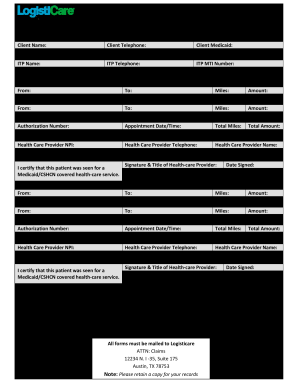
Get Tx Logisticare Itp Service Record
How it works
-
Open form follow the instructions
-
Easily sign the form with your finger
-
Send filled & signed form or save
How to fill out the TX LogistiCare ITP Service Record online
The TX LogistiCare ITP Service Record is a crucial document for individuals seeking reimbursement for transportation services related to Medicaid-covered health care. This guide provides clear, step-by-step instructions to help users accurately complete the form online.
Follow the steps to successfully complete the TX LogistiCare ITP Service Record online.
- Press the ‘Get Form’ button to access the TX LogistiCare ITP Service Record. This will enable you to open the form in your online editor.
- In the 'Client Name' field, enter the full name of the individual receiving the transportation services. This is an essential identification detail.
- Fill in the 'Client Telephone' field with the appropriate contact number, ensuring it is formatted correctly.
- Enter the 'Client Medicaid' number, which is necessary for processing the claim.
- In the 'ITP Name' field, write the name of the Individual Transportation Provider. This identifies who provided the transportation.
- Fill the 'ITP Telephone' field with the contact telephone number for the transportation provider.
- Provide the 'ITP MTI Number,' as this is a required identifier for reimbursement.
- For each trip listed (Trip #1 and Trip #2), fill in the 'From' and 'To' fields with the respective starting and ending locations.
- Input the mileage under 'Miles' for both trips to reflect the distance traveled.
- Enter the reimbursement 'Amount' for each trip, corresponding to the provided distance.
- Include the 'Authorization Number,' Appointment Date/Time, 'Total Miles,' and 'Total Amount' for each trip as required.
- In the health care provider sections, enter the Health Care Provider NPI, telephone number, and name. These fields ensure healthcare service accountability.
- The Health Care Provider must sign and date the certification statement affirming the service was provided.
- Complete the affidavit section with the signature of the Individual Transportation Participant and the date, confirming that all information is accurate.
- Finally, save your changes, and you may choose to download, print, or share the completed form.
Complete your TX LogistiCare ITP Service Record online today to ensure timely reimbursement for transportation services.
Related links form
Industry-leading security and compliance
US Legal Forms protects your data by complying with industry-specific security standards.
-
In businnes since 199725+ years providing professional legal documents.
-
Accredited businessGuarantees that a business meets BBB accreditation standards in the US and Canada.
-
Secured by BraintreeValidated Level 1 PCI DSS compliant payment gateway that accepts most major credit and debit card brands from across the globe.


