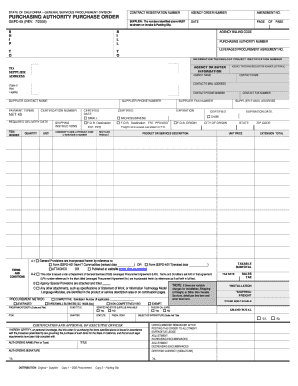
Get Ca Gspd 65 2005-2026
How it works
-
Open form follow the instructions
-
Easily sign the form with your finger
-
Send filled & signed form or save
How to fill out the CA GSPD 65 online
The CA GSPD 65 is a vital document used for purchasing authority purchase orders within the state of California. This guide provides a streamlined approach to filling out the form online, ensuring that users can navigate each section with ease and accuracy.
Follow the steps to complete the CA GSPD 65 effectively.
- Press the ‘Get Form’ button to access the CA GSPD 65 form, opening it in your preferred online editor.
- Enter the contract registration number in the designated field. This number is necessary for all purchases over $5,000 and must appear on all invoices for processing payments.
- Input the agency order number as assigned by your agency. Ensure this number is unique for each transaction and does not exceed fifteen characters.
- Fill in the date of order preparation in the format of MM/DD/YYYY. This date signifies when the purchase order is created.
- Complete the agency billing code. This is a five or six-digit code provided by the Department of General Services for billing purposes.
- Provide the purchasing authority number assigned by the Department of General Services. This number is required for IT transactions and specific non-IT purchases.
- Include the relevant leveraged procurement agreement number. This applies to purchases made under established agreements like California Multiple Award Schedule contracts.
- Enter the required delivery date for the requested items. Indicate any specific timelines in the item description if multiple dates are needed.
- Specify the shipping instructions, including terms such as Free on Board (F.O.B) or other relevant delivery details.
- Complete the product or services description, accurately detailing the items being purchased, including model and brand.
- List the quantity of each item being ordered and the corresponding unit price for effective cost calculation.
- Finally, review all entries for accuracy. Save your changes, and proceed to download, print, or share the completed form as needed.
Complete your CA GSPD 65 document online today to streamline your procurement process.
To obtain a special education credential in California, you must first complete an approved teacher preparation program. This program usually consists of classroom instruction and hands-on teaching experience. After fulfilling these requirements, apply for your credential through the California Commission on Teacher Credentialing. Familiarizing yourself with CA GSPD 65 during this process will ensure you are well-prepared for the demands of special education.
Industry-leading security and compliance
-
In businnes since 199725+ years providing professional legal documents.
-
Accredited businessGuarantees that a business meets BBB accreditation standards in the US and Canada.
-
Secured by BraintreeValidated Level 1 PCI DSS compliant payment gateway that accepts most major credit and debit card brands from across the globe.


