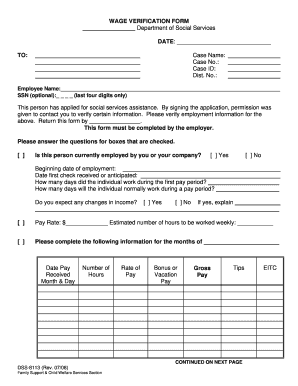
Get Nc Dss-8113 2008-2026
How it works
-
Open form follow the instructions
-
Easily sign the form with your finger
-
Send filled & signed form or save
How to fill out the NC DSS-8113 online
The NC DSS-8113, also known as the Wage Verification Form, is a vital document used by the Department of Social Services to verify employment details for individuals seeking assistance. This guide provides step-by-step instructions for completing the form online to ensure accuracy and efficiency.
Follow the steps to complete the NC DSS-8113 online effectively.
- Click ‘Get Form’ button to obtain the form and open it in the editor.
- Begin by entering the date at the top of the form. Next, fill in the case name, case number, case ID, and district number accurately.
- Provide the employee's name and, optionally, the last four digits of their Social Security number.
- Indicate the employment status by checking 'Yes' or 'No' to confirm if this person is currently employed.
- Complete the dates and information in the sections regarding employment start date and first check received or anticipated.
- Specify how many days the individual worked during the first pay period and how many days they will normally work.
- If there are expected changes in income, check 'Yes' and provide an explanation.
- Fill in the pay rate and estimate the number of hours to be worked weekly.
- Complete the table for pay details, including pay received, number of hours worked, rate of pay, any bonuses or vacation pay, and gross pay for the specified months.
- Indicate how often the pay is received and the specific day of the week it occurs.
- If applicable, indicate if the company contributes to child care, including the amount and frequency.
- State whether the individual has health insurance coverage. If 'Yes', enter the insurance company name, certificate number, and the persons included in coverage.
- If the individual is no longer employed, provide the reason for termination, date employment ended, final pay date, and amount of gross income received during the last month.
- Conclude by signing the form, including the name and title of the person filling it out, the company name, address, and telephone number.
- Once everything is complete, save your changes, and you can choose to download, print, or share the form as needed.
Ensure your form is complete and submit it online for prompt processing.
Related links form
Filing a formal complaint against Child Protective Services involves submitting your complaint to the local DSS office handling the case. Include specific details about your allegations to ensure a thorough review. Additionally, you may use platforms such as uslegalforms to draft your complaint professionally. This approach helps clarify your issues while highlighting NC DSS-8113 considerations.
Industry-leading security and compliance
-
In businnes since 199725+ years providing professional legal documents.
-
Accredited businessGuarantees that a business meets BBB accreditation standards in the US and Canada.
-
Secured by BraintreeValidated Level 1 PCI DSS compliant payment gateway that accepts most major credit and debit card brands from across the globe.


