Loading
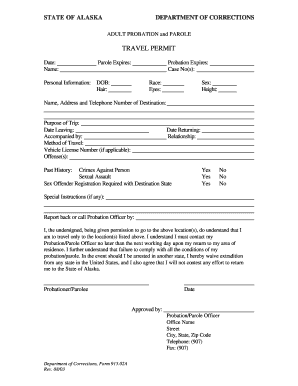
Get Ak Form 915.02a 2003-2026
How it works
-
Open form follow the instructions
-
Easily sign the form with your finger
-
Send filled & signed form or save
How to fill out the AK Form 915.02A online
Filling out the AK Form 915.02A is a crucial step for individuals in the probation and parole system seeking permission to travel. This guide provides clear, step-by-step instructions to help users complete the form accurately and efficiently online.
Follow the steps to successfully complete the AK Form 915.02A.
- Click ‘Get Form’ button to obtain the form and open it in your online editor.
- Enter the date in the designated field at the top of the form, ensuring it reflects the current date accurately.
- Provide your full name in the 'Name' section, ensuring clarity and accuracy.
- In the 'Parole Expires' and 'Probation Expires' fields, fill in the respective expiration dates of your parole and probation.
- Fill in your case number(s) accurately to enable proper identification.
- Complete the 'Personal Information' section by including your date of birth, hair color, race, eye color, sex, and height.
- Input the name, address, and telephone number of your destination in the provided fields.
- Clearly describe the purpose of your trip in the 'Purpose of Trip' section.
- Indicate your departure date and ensure you list who you will be accompanied by, if applicable.
- Mention your method of travel and provide the vehicle license number if applicable.
- List any offenses in the specified section.
- Fill in your expected return date and outline your relationship with the individuals you will be traveling with.
- Detail any past history that the form requires, particularly in relation to the listed categories.
- Review the 'Special Instructions' section for any additional notes or requirements.
- Specify when you are to report back to or call your probation officer after your trip.
- Sign and date the form as the probationer or parolee, confirming your understanding of the conditions outlined.
- Ensure the form is approved by the probation/parole officer by including their signature, office name, address, contact numbers, and fax number.
- After completing the form, save your changes. You may also choose to download, print, or share the form as needed.
Complete your documents online today for a smooth travel experience.
Submitting Form 56 to the IRS involves completing the form precisely and including all required signatures. Once the form is ready, mail it to the designated address outlined in the IRS instructions. If your case requires additional documentation, like an AK Form 915.02A, make sure to include it to support your filing.
Industry-leading security and compliance
US Legal Forms protects your data by complying with industry-specific security standards.
-
In businnes since 199725+ years providing professional legal documents.
-
Accredited businessGuarantees that a business meets BBB accreditation standards in the US and Canada.
-
Secured by BraintreeValidated Level 1 PCI DSS compliant payment gateway that accepts most major credit and debit card brands from across the globe.


