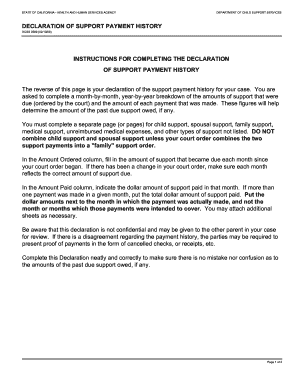
Get Ca Dcss 0569 2009
How it works
-
Open form follow the instructions
-
Easily sign the form with your finger
-
Send filled & signed form or save
How to fill out the CA DCSS 0569 online
The CA DCSS 0569 form serves as a declaration of support payment history and is a crucial document for tracking child and spousal support payments. Completing this form accurately is important to ensure that both parties have a clear record of payment history and obligations.
Follow the steps to fill out the CA DCSS 0569 with ease.
- Press the ‘Get Form’ button to access the CA DCSS 0569 form and open it in your preferred editor.
- Begin by indicating the name of the person completing the form in the designated field.
- Select your role by checking one of the two options: 'Custodial Party' or 'Noncustodial Parent'.
- Choose the type of support payment history you are filling out by checking one of the provided options: 'Unreimbursed medical expenses', 'Child', 'Spousal', 'Family', or 'Other' (if applicable).
- For each support type, provide the relevant year in the 'YEAR' field and then fill out the corresponding 'AMOUNT ORDERED' and 'AMOUNT PAID' columns. Remember to do this for each month of the year listed.
- Continue filling in the support payment history by indicating amounts for each month in the appropriate columns. Total monthly payments should reflect only what was paid during that month.
- If necessary, attach additional sheets to capture more detailed support payment history across different years.
- Finally, review your completed form for accuracy and clarity before entering your signature, date, and CSE case number.
- Save your changes, then download, print, or share the completed form as required.
Complete your CA DCSS 0569 form online today for accurate record-keeping and clarity in your support payments.
Get form
Related links form
To file proof of service in California, complete the proof of service form and file it alongside your legal documents with the court. Ensure that all information is accurate and that you adhere to filing deadlines. Using the CA DCSS 0569 from uslegalforms can streamline this process, providing you with the guidance you need to successfully fulfill this requirement.
Get This Form Now!
Industry-leading security and compliance
-
In businnes since 199725+ years providing professional legal documents.
-
Accredited businessGuarantees that a business meets BBB accreditation standards in the US and Canada.
-
Secured by BraintreeValidated Level 1 PCI DSS compliant payment gateway that accepts most major credit and debit card brands from across the globe.


