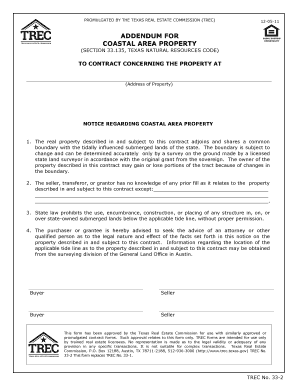
Get Tx Trec 33-2 2011-2026
How it works
-
Open form follow the instructions
-
Easily sign the form with your finger
-
Send filled & signed form or save
How to fill out the TX TREC 33-2 online
Filling out the TX TREC 33-2 form is an important step for anyone dealing with coastal area property in Texas. This guide will provide clear, step-by-step instructions to assist you in completing the form accurately and efficiently, ensuring you understand each component of the document.
Follow the steps to successfully complete the TX TREC 33-2 online.
- Press the ‘Get Form’ button to access the TX TREC 33-2 document and open it in your preferred editor.
- Begin by entering the address of the property in the designated section at the top of the form. Ensure that the address is accurate and complete.
- Review the notice regarding coastal area property carefully. This section outlines important legal information regarding the property boundaries and any potential implications.
- In the section where the form asks about prior fill as it relates to the property, provide any relevant information. If there is no knowledge, indicate this clearly.
- Acknowledge the statement regarding the prohibition on using state-owned submerged lands by securing any required permissions, if necessary.
- It is advisable for buyers or grantees to seek legal counsel regarding the document. You can add a note indicating you have done so, or leave this as a memo if you wish.
- Sign and date the form in the appropriate areas under the 'Buyer' and 'Seller' sections. Make sure all parties involved are represented.
- After filling out the form, review all entries for accuracy. Once you are satisfied, you can save your changes, download the completed form, print it, or share as needed.
Complete your TX TREC 33-2 document online today to ensure compliance and smooth property transactions.
Related links form
Creating a memorandum of agreement starts with outlining the essential terms and conditions that all parties agree upon. Then, write a clear document that reflects these terms, and ensure that all parties review and sign it. To maintain compliance with TX TREC 33-2, be thorough and precise in your wording, as clarity is critical to avoid potential disputes.
Industry-leading security and compliance
-
In businnes since 199725+ years providing professional legal documents.
-
Accredited businessGuarantees that a business meets BBB accreditation standards in the US and Canada.
-
Secured by BraintreeValidated Level 1 PCI DSS compliant payment gateway that accepts most major credit and debit card brands from across the globe.


