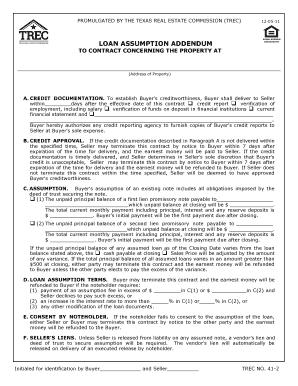
Get Tx Trec 41-2 2011-2026
How it works
-
Open form follow the instructions
-
Easily sign the form with your finger
-
Send filled & signed form or save
How to fill out the TX TREC 41-2 online
The TX TREC 41-2 form, known as the Loan Assumption Addendum, is an important document in real estate transactions in Texas. This guide provides clear and detailed instructions on how to complete the form online, ensuring users can efficiently manage their documentation needs.
Follow the steps to complete the TX TREC 41-2 online.
- Click ‘Get Form’ button to obtain the form and open it in your chosen editor.
- Begin with Section A, labeled 'Credit Documentation.' Enter the number of days for the buyer to deliver their credit documentation to the seller. Check all applicable options for what documentation will be provided, such as credit report, verification of employment, and financial statements.
- Move to Section B, 'Credit Approval.' Note that if the documentation is not provided in time, the seller has the right to terminate the contract. Ensure to indicate appropriate time frames and conditions for credit approval.
- Proceed to Section C, 'Assumption.' Fill in the unpaid principal balances for both the first and second lien promissory notes, along with their total monthly payments. Be aware that adjustments may need to be made if balances vary at closing.
- Continue to Section D, 'Loan Assumption Terms.' Fill in the allowable assumption fee amounts and interest rates. This section provides an option for the buyer to terminate the contract if fees exceed the specified limits.
- In Section E, detail consent requirements by the noteholder for the loan assumption. Clarify conditions under which either party may terminate the contract.
- Check Section F regarding seller's liens. Ensure proper conditions are noted for the release of liability on assumed notes.
- In Section G, 'Tax and Insurance Escrow,' confirm that any escrow accounts maintained by the noteholder are addressed, and note buyer reimbursements if applicable.
- Finally, ensure to have all parties initial the form for identification purposes before saving, downloading, printing, or sharing the completed TX TREC 41-2 form as necessary.
Complete your TX TREC 41-2 form online today to streamline your real estate transactions.
If the buyer's credit is not approved under the TX TREC 41-2 third-party financing addendum, and they provide timely notice to the seller, the buyer can typically terminate the agreement without penalty. This provision protects the buyer's interests and ensures they are not stuck in a deal they cannot afford. It's essential to communicate promptly and follow the requirements outlined in the addendum.
Industry-leading security and compliance
-
In businnes since 199725+ years providing professional legal documents.
-
Accredited businessGuarantees that a business meets BBB accreditation standards in the US and Canada.
-
Secured by BraintreeValidated Level 1 PCI DSS compliant payment gateway that accepts most major credit and debit card brands from across the globe.


