Loading
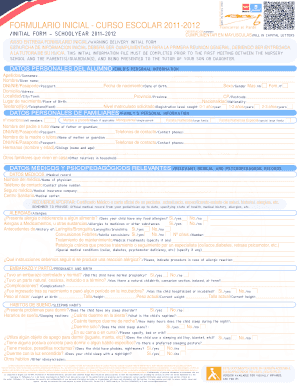
Get Ficha Inicialbilingue_v2_cara 1_f6 - Musieduca.es - Musieduca
How it works
-
Open form follow the instructions
-
Easily sign the form with your finger
-
Send filled & signed form or save
How to fill out the FICHA INICIALBILINGUE_V2_cara 1_F6 - Musieduca.es - Musieduca online
This guide provides a clear and supportive overview of how to complete the FICHA INICIALBILINGUE_V2_cara 1_F6 form. It breaks down the various sections and offers step-by-step instructions to ensure users can fill out the form accurately and confidently.
Follow the steps to complete the form successfully.
- Press the 'Get Form' button to access the form, enabling you to open it in your preferred editor.
- Begin by filling in the child's personal information. Ensure to write in capital letters for clarity. This includes the child's surname, given name, identification numbers, address, place of birth, contact numbers, birth date, and nationality.
- Next, provide family’s personal information. Indicate the number of family members and check if it's a single-parent household, listing the names and identification numbers of the parents or guardians.
- Complete the medical and psychopedagogical records by providing details about the child's physician, medical center, allergies, and any relevant medical history. Be sure to attach any required official documents as specified.
- In the sections regarding pregnancy and birth, answer inquiries about the pregnancy's normality, type of birth, and any complications post-delivery.
- Fill in the child’s sleeping habits by answering questions about sleep disorders, routines, fears, and sleeping aids used.
- Document feeding habits by providing information regarding any difficulties with suckling, swallowing, or chewing, along with dietary preferences and pediatrician recommendations.
- Assess the child's autonomy by indicating diaper usage, and readiness for toilet training, and preferences around pacifiers.
- Report on psychomotor development milestones such as head control, crawling, sitting, standing, and first words.
- Detail play habits by specifying activities engaged in at home and interactions with peers.
- Explain any affective and social relations, including the child's feelings towards school and any significant family situations affecting behavior.
- Read and understand the confidentiality notice regarding personal data before finalizing your submission.
- Once all sections are completed, you can save changes, download, print, or share the form as required.
Complete your forms online to ensure a smooth and efficient process.
Press Alt + Q keys simultaneously to close the Microsoft Visual Basic Applications window. From now on, when click on a drop down list cell, the drop down list will prompt automatically. You can start to type in the letter to make the corresponding item complete automatically in selected cell.
Industry-leading security and compliance
US Legal Forms protects your data by complying with industry-specific security standards.
-
In businnes since 199725+ years providing professional legal documents.
-
Accredited businessGuarantees that a business meets BBB accreditation standards in the US and Canada.
-
Secured by BraintreeValidated Level 1 PCI DSS compliant payment gateway that accepts most major credit and debit card brands from across the globe.


