Loading
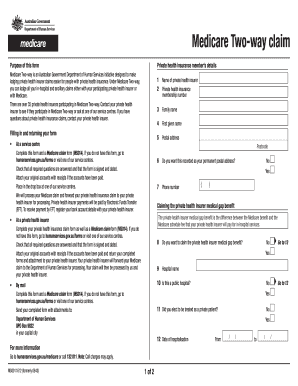
Get Au Medicare Ms001 2016
How it works
-
Open form follow the instructions
-
Easily sign the form with your finger
-
Send filled & signed form or save
How to fill out the AU Medicare MS001 online
The AU Medicare MS001 form is essential for lodging claims related to private health insurance under the Medicare Two-way initiative. This guide provides clear, step-by-step instructions to ensure you can complete the form accurately and efficiently.
Follow the steps to successfully complete the AU Medicare MS001 form online.
- Click 'Get Form' button to obtain the AU Medicare MS001 and open it in your preferred editor.
- Begin by entering the name of your private health insurer. Make sure to verify that they participate in the Medicare Two-way initiative.
- Fill out your personal details, including your family name, first given name, and membership number associated with your private health insurance.
- Provide your complete postal address, including postcode, and indicate if this will be your permanent postal address.
- Enter your phone number for contact purposes. Ensure this information is up to date.
- Indicate whether you wish to claim the private health insurer medical gap benefit by selecting 'Yes' or 'No'.
- Complete details about your recent hospital visit, including the hospital name, whether it is public or private, and the date of hospitalization.
- If you are submitting claims for ancillary services, answer the relevant questions and provide any necessary details for your ancillary claim.
- Review all provided information for accuracy and completeness. Ensure all required questions are answered, and the form is signed and dated.
- Attach original accounts with receipts for services paid for and prepare to submit the completed form to your private health insurer or at a service center.
- Choose to save your changes, download, print, or share the form as needed, ensuring you keep a copy for your records.
Complete and submit your AU Medicare MS001 form online for a streamlined claims process.
Get form
Experience a faster way to fill out and sign forms on the web. Access the most extensive library of templates available.
Several services may require prior authorization under AU Medicare MS001, including certain medications, surgeries, and diagnostic imaging. It is essential to check with your healthcare provider or Medicare guidelines to confirm whether your treatment requires this authorization. By obtaining the necessary approvals in advance, you facilitate smoother access to required medical services.
Get This Form Now!
Use professional pre-built templates to fill in and sign documents online faster. Get access to thousands of forms.
Industry-leading security and compliance
US Legal Forms protects your data by complying with industry-specific security standards.
-
In businnes since 199725+ years providing professional legal documents.
-
Accredited businessGuarantees that a business meets BBB accreditation standards in the US and Canada.
-
Secured by BraintreeValidated Level 1 PCI DSS compliant payment gateway that accepts most major credit and debit card brands from across the globe.


