Loading
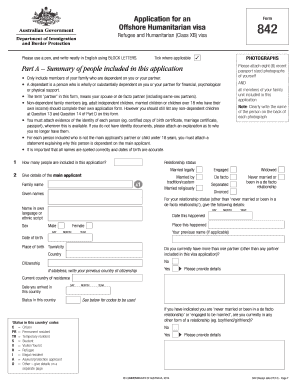
Get Au Form 842 2014
How it works
-
Open form follow the instructions
-
Easily sign the form with your finger
-
Send filled & signed form or save
How to fill out the AU Form 842 online
Filling out the AU Form 842 online is essential for individuals seeking an Offshore Humanitarian visa. This guide provides a step-by-step approach to completing the form, ensuring you have all necessary information for your application.
Follow the steps to accurately complete the AU Form 842 online.
- Click ‘Get Form’ button to obtain the form and open it in the editor.
- Begin by reviewing the introductory information on the form's purpose and the requirement to understand Australian values. Ensure you have read the necessary documents before proceeding.
- In Part A, enter the number of people included in your application and provide details for the main applicant and all family members. Pay special attention to accurately stating names and dates of birth.
- Complete Part B, indicating whether any person included in your application has been mandated as a refugee or registered with the United Nations High Commissioner for Refugees (UNHCR).
- In Part C, provide your current residential address and contact details. Make sure to notify the department of any address changes.
- Proceed to Part D and detail the family background, including previous relationships, children, and custody arrangements. Be truthful and thorough in this section.
- Fill out Part E, addressing any links to Australia, including past visa applications or relatives residing there.
- In Part F, provide details of travel documents held by each person included in the application, and be prepared to explain any missing documents.
- Answer all questions in Part G regarding humanitarian claims, detailing any threats you face in your home country. Include comprehensive information to support your claims.
- Complete Part H, documenting employment history for the last 15 years for all persons included in the application.
- For each individual, fill out Part I concerning language abilities and education history.
- In Part J and K, if applicable, record health examination information and any character-related questions.
- Proceed to Part L and M to indicate if you received assistance in completing the form and designate where you wish all written communications to be sent.
- In Part N, each individual aged 18 and over must sign the Australian Values Statement.
- Finalize by signing the declaration and consent in Part O, ensuring all declarations are accurate and complete.
- Lastly, create a checklist in Part P to ensure that all required documents are attached. Save changes to your application.
- Once satisfied with your application, download or print the completed form for your records.
Complete your applications online with confidence by following this guide.
Get form
Experience a faster way to fill out and sign forms on the web. Access the most extensive library of templates available.
To prove funds for entry into Australia, you need to provide evidence that shows you can support yourself during your stay. This may include bank statements, a letter from your employer, or proof of sponsorship if applicable. Preparing documentation ahead of time, including forms like the AU Form 842, can facilitate a smoother entry process. Always ensure that your financial records reflect a stable and sufficient income.
Get This Form Now!
Use professional pre-built templates to fill in and sign documents online faster. Get access to thousands of forms.
Industry-leading security and compliance
US Legal Forms protects your data by complying with industry-specific security standards.
-
In businnes since 199725+ years providing professional legal documents.
-
Accredited businessGuarantees that a business meets BBB accreditation standards in the US and Canada.
-
Secured by BraintreeValidated Level 1 PCI DSS compliant payment gateway that accepts most major credit and debit card brands from across the globe.


