Loading
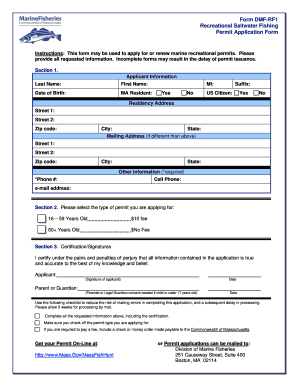
Get Application Form For Fishing Permit
How it works
-
Open form follow the instructions
-
Easily sign the form with your finger
-
Send filled & signed form or save
How to fill out the Application Form For Fishing Permit online
Filling out the Application Form For Fishing Permit is a straightforward process. This guide will provide you with step-by-step instructions to ensure that you complete the form accurately and efficiently.
Follow the steps to complete your fishing permit application online.
- Click ‘Get Form’ button to obtain the form and open it for completion.
- Begin with Section 1, where you will fill in your applicant information. Provide your last name, first name, date of birth, and indicate if you are a Massachusetts resident by selecting 'Yes' or 'No'. Include any suffix if applicable, and specify your US citizenship status.
- Next, enter your residency address, including street address, city, state, and zip code. If your mailing address is different, complete the alternate address section with the same details.
- Provide your contact information in the 'Other Information' section, including your phone number, cell phone, and email address. Ensure all required fields identified with an asterisk are filled out.
- Proceed to Section 2 to select the type of permit you are applying for. Choose the appropriate option based on your age, which will determine the fee structure.
- In Section 3, you will need to certify the accuracy of the information provided. Sign and date the application. If the applicant is under 17 years old, ensure that a parental or legal guardian’s consent is also provided.
- Once you have filled out all sections, review the form for completeness. Use the provided checklist as a guide to minimize errors that could delay your application.
- After verifying that all information is correct, you can save your changes, download the completed form, and either print it for mailing or share it as needed.
Complete your fishing permit application online today to ensure timely processing.
Download the Go Outdoors Virginia App Download the free Go Outdoors VA mobile app to renew, purchase, and store your licenses, on your smartphone or tablet!
Industry-leading security and compliance
US Legal Forms protects your data by complying with industry-specific security standards.
-
In businnes since 199725+ years providing professional legal documents.
-
Accredited businessGuarantees that a business meets BBB accreditation standards in the US and Canada.
-
Secured by BraintreeValidated Level 1 PCI DSS compliant payment gateway that accepts most major credit and debit card brands from across the globe.


