Loading
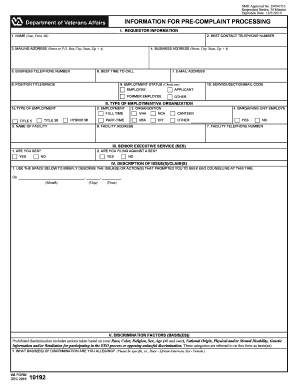
Get Va Form 10192, Information For Pre-complaint Processing. 10192, Eeo, Counselor, Report, Complaint
How it works
-
Open form follow the instructions
-
Easily sign the form with your finger
-
Send filled & signed form or save
How to fill out the VA Form 10192, INFORMATION FOR PRE-COMPLAINT PROCESSING, EEO Counselor Report online
Filling out the VA Form 10192 is an essential step in initiating the Equal Employment Opportunity complaint process. This guide provides clear, step-by-step instructions to help you complete the form accurately and efficiently, ensuring your concerns are properly addressed.
Follow the steps to successfully complete your VA Form 10192 online.
- Click ‘Get Form’ button to obtain the form and open it in the document editor.
- Fill out the Requestor Information section. Include your full name, best contact telephone number, and mailing address. Ensure that you provide the correct information in all the required fields.
- Complete the Employment Information section. Indicate your employment status, position title and grade, as well as your type of employment (e.g., full-time, part-time). Specify the VA organization you are associated with.
- Describe the issue or action that prompted you to seek counseling. Use the provided space to summarize the situation concisely, mentioning any relevant dates.
- Identify the basis or bases of discrimination you are alleging. Be specific about the categories that apply to your situation, including race, sex, age, or disability.
- If applicable, detail any retaliation allegations. Include specific dates and information related to your EEO activity that you believe caused the retaliation.
- Complete the Comparisons section by providing names of individuals you believe were treated differently and describe the basis for that treatment.
- List the names of responsible management officials involved in the actions prompting your complaint. Include their titles, offices, and grade levels.
- State what resolution you are seeking through this pre-complaint process.
- Provide any necessary documentation related to your complaint, ensuring all materials are included as attachments.
- Review the Privacy Act Statement and Authorization sections carefully before signing. Understanding these legal considerations is crucial.
- After filling in all necessary sections, save your changes and decide whether to download, print, or share the completed form as needed.
Take the next step in resolving your issue by completing the VA Form 10192 online.
Use this form to request a SUPPLEMENTAL CLAIM of the decision you received that you disagree with. A SUPPLEMENTAL CLAIM is a new review of an issue(s) previously decided by the Department of Veterans Affairs (VA) based on submission of new and relevant evidence.
Industry-leading security and compliance
US Legal Forms protects your data by complying with industry-specific security standards.
-
In businnes since 199725+ years providing professional legal documents.
-
Accredited businessGuarantees that a business meets BBB accreditation standards in the US and Canada.
-
Secured by BraintreeValidated Level 1 PCI DSS compliant payment gateway that accepts most major credit and debit card brands from across the globe.


