Loading
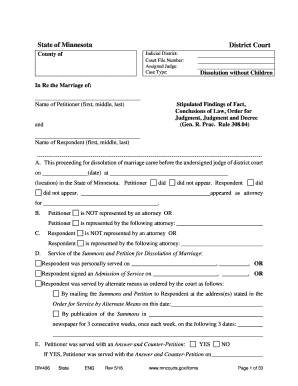
Get State Of Minnesota - Mncourts
How it works
-
Open form follow the instructions
-
Easily sign the form with your finger
-
Send filled & signed form or save
How to fill out the State Of Minnesota - Mncourts online
Filling out legal forms can be daunting, but with clear guidance, you can navigate the process confidently. This guide provides you with step-by-step instructions on how to fill out the State Of Minnesota - Mncourts form online, ensuring a smooth experience.
Follow the steps to fill out the State Of Minnesota - Mncourts form online.
- Click ‘Get Form’ button to obtain the form and open it in your editor.
- Begin by selecting the appropriate judicial district, entering the court file number, and assigning the judge handling your case.
- Indicate the case type, specifically selecting 'Dissolution without Children' if applicable.
- Fill in the names of both the petitioner and respondent, ensuring to include their first, middle, and last names.
- Document the date and location where the dissolution proceeding is held.
- Specify whether the petitioner and respondent appeared in court, and provide details if represented by an attorney.
- Complete the section on service of the summons and petition for dissolution of marriage, checking the appropriate options based on how the respondent was notified.
- Detail relevant background information about the petitioner and respondent, including names, addresses, and dates of birth.
- Answer questions about the marriage, including marriage date and whether both parties have been residing in Minnesota for the required period.
- Fill out any required sections on children, if applicable. This includes questions about minor children and any child custody arrangements.
- Complete sections regarding public assistance, employment status, and income for both parties.
- Conclude by reviewing the completed form, ensuring all relevant sections are filled out accurately, and saving your entries.
Start filling out your documents online today!
The Minnesota Judicial Branch is made up of 10 judicial districts with 293 district court judgeships, 19 Court of Appeals judges, and seven Supreme Court justices. ... The Minnesota Judicial Branch is mandated by the Minnesota Constitution to resolve disputes promptly and without delay.
Industry-leading security and compliance
US Legal Forms protects your data by complying with industry-specific security standards.
-
In businnes since 199725+ years providing professional legal documents.
-
Accredited businessGuarantees that a business meets BBB accreditation standards in the US and Canada.
-
Secured by BraintreeValidated Level 1 PCI DSS compliant payment gateway that accepts most major credit and debit card brands from across the globe.


