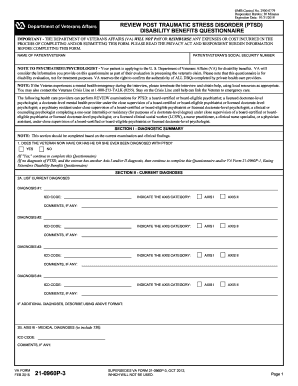
Get Va 21-0960p-3 2015
How it works
-
Open form follow the instructions
-
Easily sign the form with your finger
-
Send filled & signed form or save
How to fill out the VA 21-0960P-3 online
Filling out the VA 21-0960P-3 form, also known as the Review Post Traumatic Stress Disorder (PTSD) Disability Benefits Questionnaire, is an essential step for veterans seeking disability benefits. This guide will provide clear, step-by-step instructions to ensure you complete the form accurately and efficiently.
Follow the steps to fill out the VA 21-0960P-3 online.
- Click the ‘Get Form’ button to access the VA 21-0960P-3 form and open it for editing.
- Begin by entering the name of the patient or veteran in the designated field. Ensure that the name is spelled correctly to avoid any discrepancies.
- Enter the patient or veteran's social security number accurately in the next field. This is crucial for the identification and processing of the application.
- Section I requires you to address whether the veteran has been diagnosed with PTSD. Select 'Yes' or 'No' as appropriate, and proceed accordingly based on the answer.
- In Section II, list all current diagnoses. For each diagnosis, provide the corresponding ICD code and select the appropriate Axis category.
- Complete Section III to differentiate symptoms. Indicate whether the veteran has multiple mental disorder diagnoses and if it is possible to attribute specific symptoms to each diagnosis.
- Section IV focuses on the level of occupational and social impairment. Choose the statement that best represents the veteran's condition and provide any necessary explanations.
- In Section V, you will review evidence and history. Fill in the relevant social, marital, family, occupational, educational, mental health, legal, and substance abuse history as applicable.
- Navigate to Section VI where you will check the criteria used for establishing the current PTSD diagnosis. Carefully evaluate each criterion and mark accordingly.
- In Section VII, check all symptoms that apply to the veteran’s diagnoses. Be thorough in your assessment to ensure all relevant symptoms are documented.
- If there are additional symptoms not listed in Section VIII, explain them in detail. This section addresses any other symptoms that may affect the veteran's mental health.
- Determine the veteran's capability to manage their financial affairs in Section IX by selecting 'Yes' or 'No' and providing an explanation if necessary.
- Add any remarks in Section X if there are additional comments or explanations needed.
- Finally, Section XI requires the psychiatrist or psychologist to certify and sign the form. Ensure that all fields in this section are completed accurately, including contact information.
- Once you have filled in all required fields and reviewed the information for accuracy, you can save the document, print it, or share it as required for submission.
Complete your VA 21-0960P-3 form online to ensure a smooth application process for your disability benefits.
Get form
Related links form
Buddy statements can be incredibly effective for VA disability claims, as they provide personal insights into the veteran’s condition. They serve as supportive evidence that can significantly strengthen the case. The VA 21-0960P-3 requires such statements to enhance the credibility of claims. Utilizing services from US Legal Forms can ensure your statements meet the necessary standards.
Get This Form Now!
Industry-leading security and compliance
-
In businnes since 199725+ years providing professional legal documents.
-
Accredited businessGuarantees that a business meets BBB accreditation standards in the US and Canada.
-
Secured by BraintreeValidated Level 1 PCI DSS compliant payment gateway that accepts most major credit and debit card brands from across the globe.


