Loading
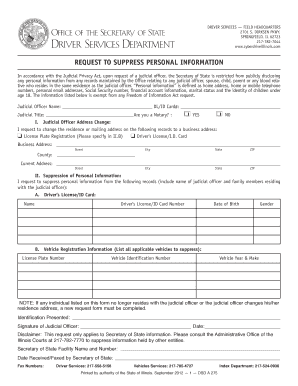
Get Il Dsd A 275 2012-2026
How it works
-
Open form follow the instructions
-
Easily sign the form with your finger
-
Send filled & signed form or save
How to fill out the IL DSD A 275 online
The IL DSD A 275 form is utilized for requesting the suppression of personal information under the Judicial Privacy Act. This guide provides a detailed overview of how to complete the form online with step-by-step instructions to ensure accurate submission.
Follow the steps to complete the IL DSD A 275 form online
- Click ‘Get Form’ button to obtain the form and open it in the online editor.
- Enter the judicial officer's name in the designated field. This should include the full name as it appears on their official documents.
- Provide the driver's license or ID card number of the judicial officer. Ensure the number is accurate to avoid delays.
- Indicate the judicial title of the officer. This could include titles such as judge, magistrate, etc.
- Answer whether the judicial officer is a notary by selecting 'Yes' or 'No' in the provided options.
- If requesting an address change, select the applicable records to change, such as license plate registration or driver’s license/ID card, and input the new business address.
- Fill in the current address of the judicial officer, including street address, city, state, and ZIP code.
- In the suppression of personal information section, list the name of the judicial officer and any family members who reside with them along with their details as required.
- For vehicle registration suppression, include the license plate number, vehicle identification number, year, and make of each vehicle applicable.
- Present identification, either by entering the type or uploading a relevant document, as specified.
- Sign the form digitally or print, sign, and scan it back into the online editor, including the date of signing.
- Review all entered information for accuracy. Save changes, then download, print, or share the completed form as necessary.
Complete your documents online today for efficient processing.
The most common way to prove financial responsibility is by providing a valid insurance policy that meets state requirements. Most drivers in Illinois carry liability insurance to fulfill this obligation. By ensuring your policy aligns with the IL DSD A 275 requirements, you can confidently demonstrate your financial responsibility.
Industry-leading security and compliance
US Legal Forms protects your data by complying with industry-specific security standards.
-
In businnes since 199725+ years providing professional legal documents.
-
Accredited businessGuarantees that a business meets BBB accreditation standards in the US and Canada.
-
Secured by BraintreeValidated Level 1 PCI DSS compliant payment gateway that accepts most major credit and debit card brands from across the globe.


