Loading
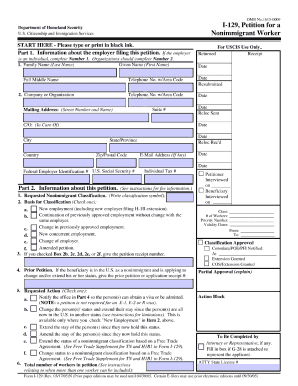
Get Uscis I-129 2005
How it works
-
Open form follow the instructions
-
Easily sign the form with your finger
-
Send filled & signed form or save
How to fill out the USCIS I-129 online
Filling out the USCIS I-129 form online can streamline the process of applying for a work visa or non-immigrant status. This guide provides comprehensive instructions to help ensure that you complete each section of the form accurately.
Follow the steps to efficiently complete the USCIS I-129 form.
- Click the ‘Get Form’ button to obtain the I-129 form and open it in a secure digital editor.
- Begin with part 1, where you will provide details about the person seeking status. Include full legal name, address, date of birth, and country of citizenship. Ensure all information is accurate and precise.
- In part 2, specify the type of non-immigrant status the applicant is seeking by selecting the appropriate boxes. This section is crucial for determining eligibility.
- Proceed to part 4, where you must outline the details of the job offer. Include a description of the position, salary, and other relevant employment data. This section supports the applicant's qualifications.
- In part 5, list any additional information required, such as prior petitions or immigration history. Be thorough to avoid any delays.
- Once all sections are complete, review the entire form for accuracy and completeness. Correct any errors before proceeding.
- Finally, save your changes, download a copy of the completed form, and print it for your records before submitting it as directed.
Start filling out your USCIS I-129 form online today for a streamlined application process.
Get form
Experience a faster way to fill out and sign forms on the web. Access the most extensive library of templates available.
Related links form
Form I-129S is specifically used for nonimmigrant alien workers under certain trade agreements such as TN status for Canadians and Mexicans. This form allows employers to petition for these workers to perform services in the U.S. Having an understanding of Form I-129S can clarify some aspects of the employment process for eligible workers.
Get This Form Now!
Use professional pre-built templates to fill in and sign documents online faster. Get access to thousands of forms.
Industry-leading security and compliance
US Legal Forms protects your data by complying with industry-specific security standards.
-
In businnes since 199725+ years providing professional legal documents.
-
Accredited businessGuarantees that a business meets BBB accreditation standards in the US and Canada.
-
Secured by BraintreeValidated Level 1 PCI DSS compliant payment gateway that accepts most major credit and debit card brands from across the globe.


