Loading
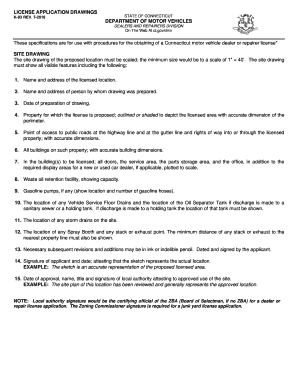
Get Ct K-93 2016-2026
How it works
-
Open form follow the instructions
-
Easily sign the form with your finger
-
Send filled & signed form or save
How to fill out the CT K-93 online
The CT K-93 form is essential for obtaining a motor vehicle dealer or repairer license in Connecticut. This guide provides step-by-step instructions to help you accurately complete the form online.
Follow the steps to fill out the CT K-93 efficiently.
- Click ‘Get Form’ button to access the CT K-93 and open it in your chosen online form editor.
- Begin by filling in the name and address of the licensed location where the business will operate. Ensure that this information is accurate and clearly presented.
- Include the name and address of the individual who prepared the site drawing. This should be someone qualified to create the drawing.
- Note the date when the drawing was prepared. Accurate dating is essential as it indicates the currency of the information.
- Outline or shade the property for which the license is being sought. Provide accurate dimensions of the perimeter to ensure compliance with local regulations.
- Indicate the points of access to public roads, including dimensions from the highway line and gutter line to the licensed property. This helps demonstrate accessibility.
- Document all buildings on the property, including precise measurements to illustrate structural layout.
- Draw and label all necessary areas within the building to be licensed, such as service areas, storage, and display areas for vehicles.
- If applicable, include a depiction of the waste oil retention facility, showing its capacity.
- If gasoline pumps are present, indicate their location and the number of hoses.
- Mark the positions of any vehicle service floor drains and oil separator tanks, with specific attention to their discharge points.
- Show the location of storm drains on the site for proper drainage planning.
- If there are spray booths or exhaust points, identify their locations and ensure to note the minimum distances to property lines.
- Make necessary revisions in ink or indelible pencil, signing and dating these adjustments to confirm their validity.
- Finalize the form by signing and dating it to attest that the sketch accurately represents the site location. Additionally, include the signature and date of the local authority approving the use of the site.
Complete the CT K-93 form online today to begin your application for a motor vehicle dealer or repairer license.
To report state sales tax, compile your sales records and complete the CT K-93 form. Ensure all figures are accurate and reflect your taxable sales accurately. You can report sales tax via the online system provided by the Connecticut Department of Revenue Services or submit a paper form. Platforms like US Legal Forms can make reporting easier with user-friendly templates and clear instructions.
Industry-leading security and compliance
US Legal Forms protects your data by complying with industry-specific security standards.
-
In businnes since 199725+ years providing professional legal documents.
-
Accredited businessGuarantees that a business meets BBB accreditation standards in the US and Canada.
-
Secured by BraintreeValidated Level 1 PCI DSS compliant payment gateway that accepts most major credit and debit card brands from across the globe.


