Loading
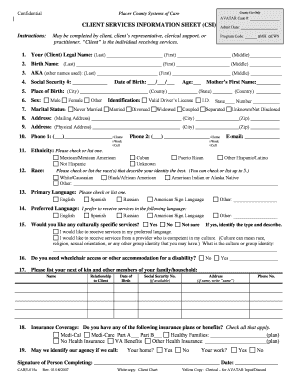
Get Client Services Information Sheet (csi) - Placer Ca
How it works
-
Open form follow the instructions
-
Easily sign the form with your finger
-
Send filled & signed form or save
How to use or fill out the CLIENT SERVICES INFORMATION SHEET (CSI) - Placer Ca online
Filling out the CLIENT SERVICES INFORMATION SHEET (CSI) is an important step in accessing services through the Placer County Systems of Care. This guide offers clear instructions to help you complete the form online with ease.
Follow the steps to efficiently fill out the CLIENT SERVICES INFORMATION SHEET.
- Click ‘Get Form’ button to obtain the form and open it in the editor.
- Begin filling out the form with the 'Admit Date' at the top, which is essential to establish the date of service entry.
- Enter the program code by selecting either 'MH' for Mental Health or 'CWS' for Child Welfare Services.
- In the 'Your (Client) Legal Name' section, input the client's legal last name, first name, and middle name.
- Complete the 'Birth Name' section with the client's last name, first name, and middle name if different from the legal name.
- If applicable, fill in the 'AKA' (other names used) with any other names the client goes by.
- Input the social security number and date of birth in the appropriate fields, then calculate and enter the age.
- Provide the client's mother's first name.
- Complete the 'Place of Birth' section, noting the city, county, state, and country.
- Select the client's sex from the options provided: Male, Female, or Other.
- Choose the marital status from the selection available or indicate 'Other' if not listed.
- In the 'Identification' section, specify the type of identification the client has and provide the state and number.
- Fill in the mailing and physical address details in the relevant sections, ensuring the correct city and zip codes are entered.
- Provide both phone numbers and specify if they are home, work, or cell numbers.
- Enter the email address for correspondence.
- Indicate the ethnicity by checking one option or listing one if not represented.
- Choose the race that best describes the client's identity, allowing for up to five selections.
- Select the primary language spoken by the client.
- Indicate the preferred language for receiving services.
- If applicable, indicate if culturally specific services are desired and provide details about culture or group identity.
- Specify any need for wheelchair access or accommodations for a disability.
- List the next of kin and other family members with their relationship, date of birth, social security number (if available), address, and phone number.
- In the 'Insurance Coverage' section, check all applicable insurance plans or benefits.
- Indicate if the agency may identify itself when calling the client’s home or work.
- Finally, ensure that the signature of the person completing the form and the date are accurately recorded at the end.
- Review all entries for accuracy before submitting, saving, printing, or sharing the completed form.
Complete the CLIENT SERVICES INFORMATION SHEET online to access vital services.
Industry-leading security and compliance
US Legal Forms protects your data by complying with industry-specific security standards.
-
In businnes since 199725+ years providing professional legal documents.
-
Accredited businessGuarantees that a business meets BBB accreditation standards in the US and Canada.
-
Secured by BraintreeValidated Level 1 PCI DSS compliant payment gateway that accepts most major credit and debit card brands from across the globe.


