Loading
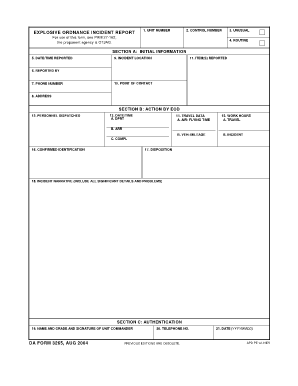
Get Explosive Ordnance Incident Report - Army
How it works
-
Open form follow the instructions
-
Easily sign the form with your finger
-
Send filled & signed form or save
How to use or fill out the EXPLOSIVE ORDNANCE INCIDENT REPORT - Army online
Filling out the EXPLOSIVE ORDNANCE INCIDENT REPORT is crucial for documenting explosive ordnance incidents accurately. This guide provides step-by-step instructions to help you complete the report online, ensuring that all necessary details are captured effectively.
Follow the steps to complete the report efficiently.
- Select the ‘Get Form’ button to access the form and open it in an online editor.
- Begin with Section A: Initial Information. Enter the unit number in the designated field, followed by the control number. Indicate if the incident is considered unusual or routine.
- Continue in Section A by providing the date and time the incident was reported, the location of the incident, and details about the item(s) reported. Make sure to fill in who reported the incident, including their phone number, point of contact, and address.
- Move to Section B: Action by EOD. Here, enter the personnel dispatched for the incident along with the date and time of departure. Record any travel data, including flying time and vehicle mileage.
- In the work hours section, fill out the relevant travel hours and incident details as applicable. Confirm the identification of the explosives involved in the incident and note the disposition.
- In the incident narrative section, include all significant details and any problems encountered related to the incident, providing a comprehensive overview.
- Lastly, complete Section C: Authentication. Enter the name, grade, and signature of the unit commander, their telephone number, and the date in the appropriate format (YYYYMMDD).
- After you have filled in all sections, review your entries for accuracy. You can then save changes, download, print, or share the completed form as needed.
Complete the EXPLOSIVE ORDNANCE INCIDENT REPORT online today to ensure accurate documentation of your incident.
Applicants must also be able to lift more than 50 pounds and earn a general score of 64 and a mechanical score of 60 on the Armed Services Vocational Aptitude Battery entrance exam.
Industry-leading security and compliance
US Legal Forms protects your data by complying with industry-specific security standards.
-
In businnes since 199725+ years providing professional legal documents.
-
Accredited businessGuarantees that a business meets BBB accreditation standards in the US and Canada.
-
Secured by BraintreeValidated Level 1 PCI DSS compliant payment gateway that accepts most major credit and debit card brands from across the globe.


