Loading
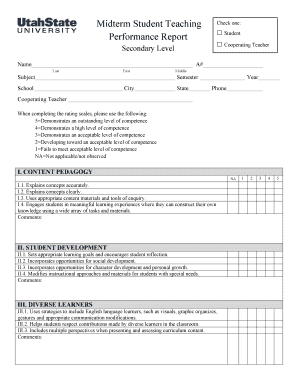
Get Midterm Student Teaching Performance Report
How it works
-
Open form follow the instructions
-
Easily sign the form with your finger
-
Send filled & signed form or save
How to fill out the Midterm Student Teaching Performance Report online
The Midterm Student Teaching Performance Report is a vital document that helps assess the progress and competencies of student teachers. This guide will provide you with clear instructions on how to effectively complete this form online, ensuring you provide comprehensive feedback for professional growth.
Follow the steps to complete your report with ease:
- Press the ‘Get Form’ button to access the Midterm Student Teaching Performance Report and open it in your chosen editor.
- Identify your role by checking the appropriate box for either Student or Cooperating Teacher.
- Fill in the secondary level details, including your name, A#, last name, first name, subject, school, city, state, and year.
- Provide your contact phone number.
- If you are cooperating teacher, fill in the cooperating teacher's details in the respective section.
- Evaluate each section according to the rating scale provided, ensuring to base your ratings on observed competencies.
- Offer any additional comments related to the performance areas, as required in each section.
- Complete any extra comments in the designated space provided at the end of the report.
- Include the date of completion to finalize the document.
- Once you have filled out all required fields, save changes to the form, and consider downloading or printing it for your records.
Complete your Midterm Student Teaching Performance Report online today for a smooth evaluation process.
Related links form
To evaluate a teacher's performance, utilize a mix of quantitative and qualitative data. The Midterm Student Teaching Performance Report can serve as your primary tool, highlighting observational data and student outcomes. A well-rounded evaluation will consider various aspects, such as lesson planning, execution, and student engagement.
Industry-leading security and compliance
US Legal Forms protects your data by complying with industry-specific security standards.
-
In businnes since 199725+ years providing professional legal documents.
-
Accredited businessGuarantees that a business meets BBB accreditation standards in the US and Canada.
-
Secured by BraintreeValidated Level 1 PCI DSS compliant payment gateway that accepts most major credit and debit card brands from across the globe.


