Loading
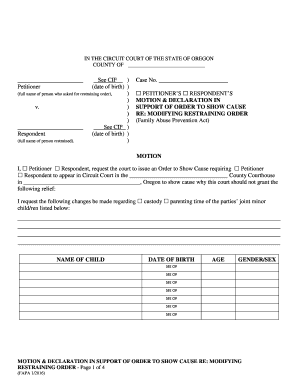
Get Motion & Declaration In Support Of Order To Show Cause To Modify - Courts Oregon
How it works
-
Open form follow the instructions
-
Easily sign the form with your finger
-
Send filled & signed form or save
How to fill out the Motion & Declaration In Support Of Order To Show Cause To Modify - Courts Oregon online
Completing the Motion & Declaration In Support Of Order To Show Cause To Modify is an essential step for individuals seeking to modify a restraining order in Oregon. This guide provides a clear, step-by-step approach to help users easily navigate the process online.
Follow the steps to complete the motion form successfully.
- Press the ‘Get Form’ button to obtain the form and open it in your online editor.
- Indicate whether you are the ‘Petitioner’ or ‘Respondent’ by checking the appropriate box at the top of the form.
- Fill in the required identifying information for the case, including the case number and names of both the petitioner and the respondent.
- Specify the relief you are requesting by checking the appropriate options regarding custody or parenting time for the minor children involved.
- For each child, provide their full name, date of birth, age, and gender/sex in the designated sections.
- If applicable, detail any requests regarding the removal of the respondent from a residence or contact restrictions, checking the relevant boxes.
- If you seek assistance in recovering custody of the children, provide the addresses where the children may be found.
- In the declaration section, explain the reasons for your motion clearly and succinctly. This is your opportunity to provide context for the changes you are requesting.
- Sign and print your name at the bottom of the declaration, ensuring that you date the document.
- Complete the Certificate of Document Preparation, checking the boxes that apply to your situation.
- Fill in your contact information thoroughly, using a safe address or contact number as necessary.
- Provide relevant personal details about yourself and the respondent, including race/ethnicity and descriptions that may assist in serving the restraining order.
- Finally, review all provided information for accuracy, then save changes, download, print, or share the completed form as necessary.
Begin the process of modifying your restraining order by completing the necessary documents online.
Related links form
Primary tabs. A court's law and motion calendar is an organized schedule that describes the kinds of legal arguments that a judge will hear and allocates an appropriate amount of time to hear them during a given hour, day, week, etc.
Industry-leading security and compliance
US Legal Forms protects your data by complying with industry-specific security standards.
-
In businnes since 199725+ years providing professional legal documents.
-
Accredited businessGuarantees that a business meets BBB accreditation standards in the US and Canada.
-
Secured by BraintreeValidated Level 1 PCI DSS compliant payment gateway that accepts most major credit and debit card brands from across the globe.


