Loading
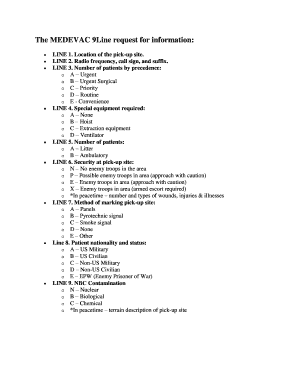
Get Medevac 9line Request For Information
How it works
-
Open form follow the instructions
-
Easily sign the form with your finger
-
Send filled & signed form or save
How to fill out the MEDEVAC 9Line request for information online
Filling out the MEDEVAC 9Line request for information is a critical process for ensuring timely medical evacuation. This guide will provide you with clear, step-by-step instructions on how to complete the form accurately online.
Follow the steps to successfully complete the MEDEVAC 9Line request.
- Press the ‘Get Form’ button to access the document and open it in your editing tool.
- In LINE 1, enter the precise location of the pick-up site. This information is crucial for the timely arrival of medical personnel.
- For LINE 2, provide the radio frequency, call sign, and suffix needed for communication during the operation.
- In LINE 3, specify the number of patients by precedence. Select from options A (Urgent), B (Urgent Surgical), C (Priority), D (Routine), or E (Convenience).
- For LINE 4, indicate any special equipment required. Options include A (None), B (Hoist), C (Extraction equipment), or D (Ventilator).
- On LINE 5, input the number of patients. Choose between A (Litter) for those who cannot move or B (Ambulatory) for those who can walk.
- Enter the security status at the pick-up site in LINE 6. Options are N (No enemy troops), P (Possible enemy troops), E (Enemy troops present), or X (Armed escort required). In peacetime, include details on the wounds, injuries, or illnesses.
- Specify the method of marking the pick-up site in LINE 7. Your options include A (Panels), B (Pyrotechnic signal), C (Smoke signal), D (None), or E (Other).
- In LINE 8, classify the patient nationality and status by choosing A (US Military), B (US Civilian), C (Non-US Military), D (Non-US Civilian), or E (Enemy Prisoner of War).
- Lastly, for LINE 9, indicate any NBC contamination that applies by selecting N (Nuclear), B (Biological), C (Chemical). In peacetime, provide a terrain description of the pick-up site.
- Once all sections are completed, review the form for accuracy. You can then save your changes, download, print, or share the completed document as needed.
Complete your MEDEVAC 9Line request online today for efficient medical evacuation.
A 9 line in the context of the Air Force refers to the same standardized Medevac request format. Understanding this MEDEVAC 9Line request for information is essential for air operations, ensuring quick and effective patient retrieval.
Industry-leading security and compliance
US Legal Forms protects your data by complying with industry-specific security standards.
-
In businnes since 199725+ years providing professional legal documents.
-
Accredited businessGuarantees that a business meets BBB accreditation standards in the US and Canada.
-
Secured by BraintreeValidated Level 1 PCI DSS compliant payment gateway that accepts most major credit and debit card brands from across the globe.


