Loading
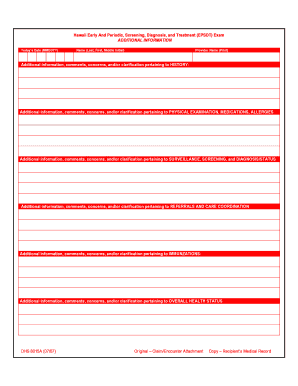
Get Hi Dhs 8015a 2007-2025
How it works
-
Open form follow the instructions
-
Easily sign the form with your finger
-
Send filled & signed form or save
How to fill out the HI DHS 8015A online
The HI DHS 8015A form is essential for documenting early and periodic screening, diagnosis, and treatment for individuals. This guide will provide you with clear, step-by-step instructions to complete this form online effectively.
Follow the steps to fill out the HI DHS 8015A online.
- Click ‘Get Form’ button to access the HI DHS 8015A and open it in your editing interface.
- Enter today's date in the format MMDDYY. This field is crucial as it provides context regarding when the information was recorded.
- Fill in your name by entering your last name, followed by your first name and middle initial. Accuracy is important for identification purposes.
- Provide the name of the service provider. Ensure that you print the name clearly to avoid any misunderstandings.
- In the section for history, provide any additional information, comments, or concerns. This may include relevant medical history that requires clarification.
- For the physical examination, medications, and allergies section, enter additional information as necessary. Include any pertinent details that can assist in understanding the individual's health condition.
- In the surveillance, screening, and diagnosis/status section, add relevant comments or concerns regarding ongoing health evaluation and status.
- Fill in the referrals and care coordination section with any comments or additional information that may support the care process.
- Provide information regarding immunizations in the specified section. Note any vaccines received and any that are pending.
- In the overall health status section, summarize the person's current health condition, including any significant concerns or observations.
- Once all sections are completed, review the form for accuracy and completeness. You may then save your changes, download, print, or share the form as needed.
Complete the HI DHS 8015A and other required documents online today for efficient processing.
To complete a patient authorization form, provide clear patient identification along with the details of the information to be shared. Specify the purpose of the authorization and the entities involved in the exchange of information. The patient must sign the form, indicating their consent. The HI DHS 8015A can provide useful insights for ensuring your form is filled out correctly.
Industry-leading security and compliance
US Legal Forms protects your data by complying with industry-specific security standards.
-
In businnes since 199725+ years providing professional legal documents.
-
Accredited businessGuarantees that a business meets BBB accreditation standards in the US and Canada.
-
Secured by BraintreeValidated Level 1 PCI DSS compliant payment gateway that accepts most major credit and debit card brands from across the globe.


