Loading
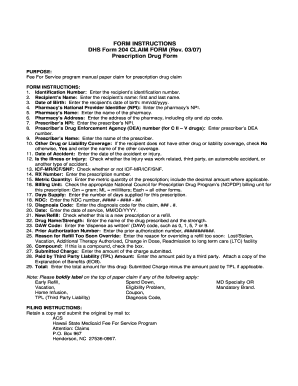
Get Hi Dhs 204 Instructions 2007-2026
How it works
-
Open form follow the instructions
-
Easily sign the form with your finger
-
Send filled & signed form or save
How to fill out the HI DHS 204 Instructions online
Filling out the HI DHS 204 Instructions form accurately is essential for processing your prescription drug claims efficiently. This guide provides clear, step-by-step instructions to help you complete the form with ease.
Follow the steps to fill out the HI DHS 204 form successfully.
- Click ‘Get Form’ button to access the form and open it in your editor.
- Enter the recipient’s identification number in the designated field.
- Input the recipient’s name, including both their first and last name.
- Provide the recipient’s date of birth in the format mm/dd/yyyy.
- Enter the pharmacy’s National Provider Identifier (NPI) in the required section.
- Fill in the name of the pharmacy where the prescription was filled.
- Complete the pharmacy’s address, ensuring to include the city and zip code.
- Enter the prescriber’s NPI accurately.
- Input the prescriber’s Drug Enforcement Agency (DEA) number if applicable.
- Fill in the prescriber’s name as it appears in records.
- Indicate whether the recipient has other drug or liability coverage. Check ‘No’ if they do not, and if they do, check ‘Yes’ and provide the name of the other coverage.
- Enter the date of the accident, if applicable.
- Specify whether the illness or injury was work-related or due to other types of accidents by checking the appropriate boxes.
- Check whether ICF-MR/ICF/SNF services were received.
- Provide the prescription number in the RX number field.
- Enter the metric quantity for the prescription and include any decimals where necessary.
- Select the correct billing unit from the National Council for Prescription Drug Program’s (NCPDP) options.
- Input the number of days supplied for the prescription in the appropriate space.
- Enter the NDC number formatted as ##### - #### - ##.
- Record the diagnosis code for the prescription claim.
- Specify the date of service in the format MM/DD/YYYY.
- Indicate whether the prescription is new or a refill by checking the appropriate box.
- Input the drug name and its strength as prescribed.
- Enter the dispense as written (DAW) code relevant to the prescription.
- If applicable, record the prior authorization number.
- Provide a reason for any refills occurring too soon, if necessary.
- Check the box if this prescription is a compound.
- Input the submitted charge amount for the prescription.
- Enter the amount paid by any third party, if relevant, and attach a copy of the Explanation of Benefits.
- Calculate and enter the total amount for the drug, reflecting any third-party payments.
- Note specific conditions at the top of the paper claim form, like Early Refill or TPL.
- After completing all the fields, save your changes. You can then download, print, or share the form as needed.
Complete your HI DHS 204 Instructions form online today for a smooth claims process.
You can mail your Hawaii tax forms to the address listed in the HI DHS 204 Instructions. It is crucial to ensure that you are sending your forms to the correct office to facilitate timely processing. If you prefer, platforms like uslegalforms can assist you in preparing your tax forms accurately, helping you understand where to send them effectively. Following the guidelines helps you avoid any potential complications.
Industry-leading security and compliance
US Legal Forms protects your data by complying with industry-specific security standards.
-
In businnes since 199725+ years providing professional legal documents.
-
Accredited businessGuarantees that a business meets BBB accreditation standards in the US and Canada.
-
Secured by BraintreeValidated Level 1 PCI DSS compliant payment gateway that accepts most major credit and debit card brands from across the globe.


