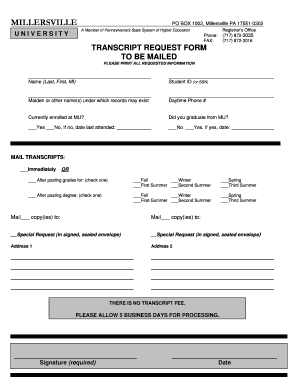
Get Transcript Request Form To Be Mailed - Millersville University - Millersville
How it works
-
Open form follow the instructions
-
Easily sign the form with your finger
-
Send filled & signed form or save
How to fill out the Transcript Request Form To Be Mailed - Millersville University - Millersville online
Filling out the Transcript Request Form To Be Mailed for Millersville University is a straightforward process that ensures your academic records are delivered promptly. This guide will walk you through each section of the form to facilitate a smooth experience.
Follow the steps to successfully complete your transcript request.
- Press the ‘Get Form’ button to access the Transcript Request Form. This will allow you to open and view the form in your preferred editing platform.
- Begin filling out the form by providing your name. Ensure you include your last name, first name, and middle initial as requested.
- Enter your student ID, or if you do not have that, provide your Social Security Number. This information helps the university locate your records accurately.
- Include any maiden names or other names under which your records may be listed. This is crucial for finding your academic history, especially if you have changed your name.
- Provide your daytime phone number so the Registrar’s Office can contact you if there are any issues with your request.
- Indicate whether you are currently enrolled at Millersville University by checking the appropriate box.
- Specify if you graduated from Millersville University. For those who did not graduate, please provide the date of last attendance.
- For transcript delivery, select either 'Immediately' or specify a grading period (e.g., Fall, Winter, Spring) after which you would like the transcripts to be mailed.
- You have the option to indicate how many copies of the transcript should be mailed. Include the addresses (up to two) where the transcripts will be sent.
- If you have a special request for your transcripts (e.g., to be sealed in an envelope), check the appropriate box and provide details.
- Sign the form in the designated area to finalize your request, and date the document below your signature.
- Once completed, you can save your changes, download the form, print a hard copy, or share it as needed to ensure your request is processed.
Submit your Transcript Request Form online today to take the next steps in obtaining your academic records.
To send your transcript to colleges, you can either use an online submission process or mail a physical copy. Begin by checking the specific college's requirements for transcripts, as some institutions prefer electronic submissions. Prepare your transcript following their guidelines and include any necessary forms or identifiers. The Transcript Request Form To Be Mailed - Millersville University - Millersville is a reliable option for ensuring you meet all requirements.
Industry-leading security and compliance
-
In businnes since 199725+ years providing professional legal documents.
-
Accredited businessGuarantees that a business meets BBB accreditation standards in the US and Canada.
-
Secured by BraintreeValidated Level 1 PCI DSS compliant payment gateway that accepts most major credit and debit card brands from across the globe.


