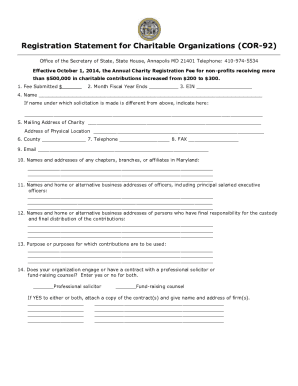
Get Md Cor-92
How it works
-
Open form follow the instructions
-
Easily sign the form with your finger
-
Send filled & signed form or save
How to fill out the MD COR-92 online
The MD COR-92 form is essential for organizations seeking initial registration to solicit charitable contributions in Maryland. This comprehensive guide provides step-by-step instructions to help users effectively complete the MD COR-92 online.
Follow the steps to successfully complete the MD COR-92 form.
- Press the ‘Get Form’ button to access the MD COR-92 and open it in your online editor.
- Start by entering the amount of the fee you are submitting with this form. If you are uncertain about the fee, please refer to the fee table provided at the end of the instructions.
- Indicate the month in which your organization’s fiscal year concludes.
- Fill in your organization’s EIN (Federal Tax Identification Number) in the designated field.
- Input the name of the charitable organization, ensuring it matches the name on your IRS Tax Determination Letter and Articles of Incorporation. If the organization uses any alternate names, list them accordingly.
- Provide both the mailing and physical addresses of your charity. The mailing address is where correspondence will be sent, while the physical address should reflect the actual location of the organization.
- Enter the county where your organization is situated.
- Include the organization’s telephone number.
- Input the organization’s fax number, if applicable.
- Enter the organization’s email address. This should be an email for a representative who will manage state registration matters.
- List the names and addresses of any chapters, branches, or affiliates of the organization that operate within Maryland.
- Provide the names and addresses of officers, including principal salaried executives of the organization. If using an attachment, note that it is included.
- Enter the names and addresses of those responsible for the custody and distribution of contributions received by the organization.
- Describe the purpose or purposes for which contributions will be utilized. If lengthy, include an attachment and note 'see attached'. Aim to keep this description to 25 words or less.
- Answer the questions regarding contracts with professional solicitors and fund-raising counsel by indicating 'yes' or 'no' for each. If applicable, attach any contracts.
- Check one of the statements regarding the payment of taxes owed to the State of Maryland or any counties. Choose based on your organization’s tax status.
- Indicate whether your organization is affiliated with a Maryland State agency, and provide the names of any such agencies if applicable.
- Affix your signature to certify that all required documents have been attached and that all information provided is accurate. Print your name, position, and the date of signing.
- Save your changes, and utilize available options to download, print, or share the completed form as needed.
Complete the MD COR-92 form online today to ensure your organization's compliance with Maryland's charitable solicitation regulations.
The 33% rule for nonprofits refers to the guideline that encourages organizations to allocate at least one-third of their expenditures toward program services. This rule promotes financial transparency and accountability among non-profits. Understanding and implementing the 33% rule is crucial for compliance with MD COR-92 standards, ensuring donors and stakeholders see the impact of their contributions. By following this rule, you enhance your organization's credibility.
Industry-leading security and compliance
-
In businnes since 199725+ years providing professional legal documents.
-
Accredited businessGuarantees that a business meets BBB accreditation standards in the US and Canada.
-
Secured by BraintreeValidated Level 1 PCI DSS compliant payment gateway that accepts most major credit and debit card brands from across the globe.


